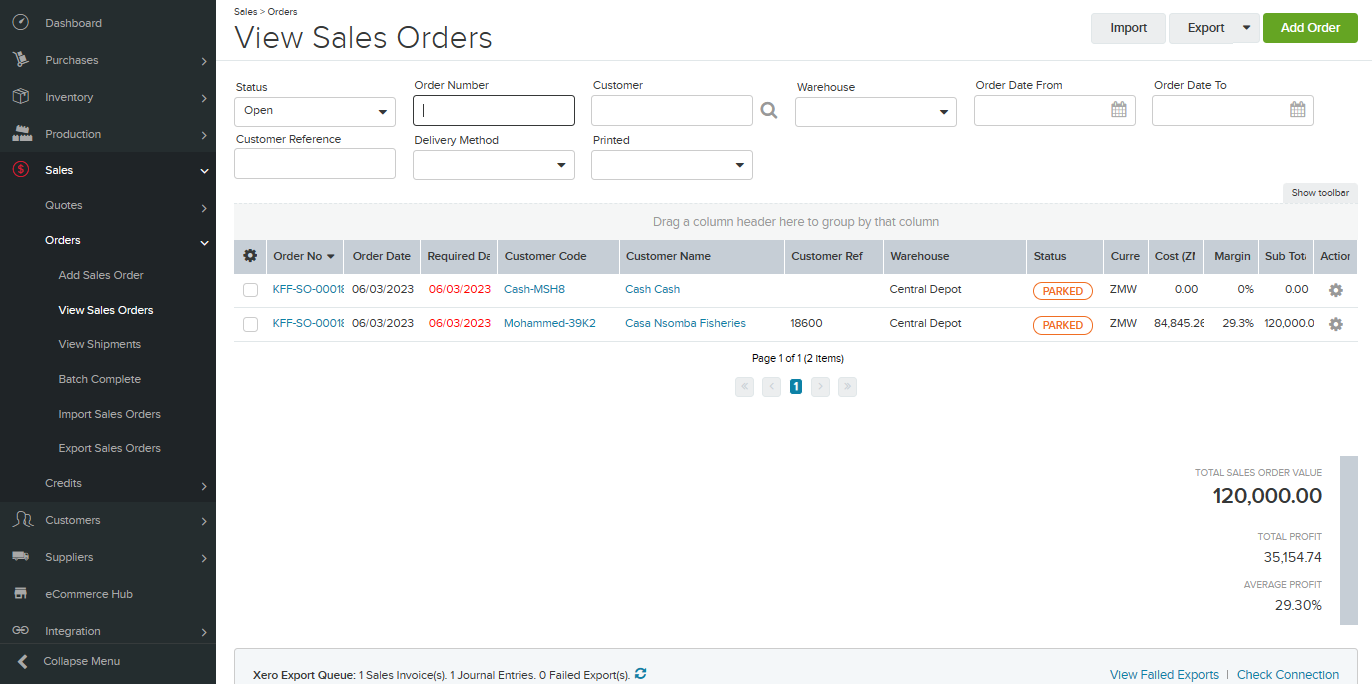How does Sales Order Management Work in Unleashed?
When you take your company online and use eCommerce platforms to increase your ROI, you’ll need a system that can adjust and scale up at the same rate as your sales. Unleashed is one such system that can greatly assist in managing not only your inventory, but your sales processes as well.
The multichannel sales process is tricky to manage. Thankfully, with a system like Unleashed you can seamlessly connect to your eCommerce stores such as Shopify, Amazon, and Vend to effortlessly keep track of all your orders.
Unleashed is a cloud-based inventory management software that provides a comprehensive solution to manage your inventory, sales, purchasing, and production. One of the key features of Unleashed is its sales order management functionality, which enables businesses to create, process, and fulfil customer orders efficiently.
Let’s look at how sales order management works in Unleashed.
Unleashed pulls all your orders from your various eCommerce platforms into one location where you can successfully manage them, reorder and fulfil any order you receive. As orders are received, your stock on hand is constantly updated in real time, so you know the exact status of each of your products.
Creating Sales Orders in Unleashed
To create a sales order in Unleashed, you need to follow these simple steps:
- Open the Sales Order page from the Sales menu in the Unleashed dashboard. The sales orders page automatically adjusts throughout the day as orders come through from your various channels. At a glance, you can easily see where orders are coming from (which channels, including the Unleashed app), the status of your various products, a timeframe to complete the orders, margin calculators, and more. You are likely to view this page several times throughout the day.
- To create a sales order in Unleashed, click on “Add Order” / ”Add Sales Order” from the left sidebar menu to create a new sales order.
- Fill in the required details, such as customer information, order date, delivery date, and order items.
- Save the sales order.
Once the sales order is created, you can view it in the Sales Order page and track its status as it moves through the sales process.
Managing Sales Order Fulfilment in Unleashed
Unleashed provides several features to manage the fulfilment of sales orders, including the ability to allocate stock, create packing slips, and generate invoices. Here are some tips and tricks to help you manage the sales order fulfilment process more efficiently:
- Allocate Stock: When you receive an order, Unleashed allows you to allocate stock to that order. This ensures that the stock is reserved for that order, and you can fulfil it as soon as possible. To allocate stock, go to the sales order page and click on the “Allocate Stock” button. Unleashed will suggest the best location to pick the stock from, and you can confirm the allocation. With Unleashed, you can ship products from multiple warehouses to fulfil orders. Should there be issues, you can head over to the Backorder Enquiry page, where you can see what you have in stock and when it is available to be dispatched. You can also view expected delivery dates if you are waiting for certain items to arrive.
- Create Packing Slips: Once you have allocated stock to the sales order, you can create a packing slip to help you pack the items from your warehouse. The packing slip provides details about the items, their location, and the quantity to be packed. To create a packing slip, go to the sales order page and click on the “Create Packing Slip” button. Unleashed will generate a packing slip, which you can print or email to your warehouse staff.
- Generate Invoices: Once the order has been fulfilled, you can generate an invoice to bill the customer. You are also able to create partial invoices for those paying deposits. Unleashed allows you to customise your invoices with your branding and provides a range of payment options, including credit card and PayPal. To generate an invoice, go to the sales order page and click on the “Generate Invoice” button. As mentioned, you can customise the invoice, add notes, and send it to the customer via email.
Unleashed provides a powerful Sales Order management feature that helps businesses manage their sales process efficiently. By following the above tips and tricks, you can streamline your sales order fulfilment process and keep your customers happy and coming back for more.
Radical Cloud Solutions is an IT Management and Cloud Solutions specialist. We are the leading Africa partner for Unleashed, and we don’t only aid in the implementation of the software platform, but also in the training and support thereof, allowing you to grow your business confidently and seamlessly. Get in touch if you have any questions and would like to find out more.