(Formerly known as G Suite for Education)
Make collaboration easier, streamline instruction, & keep your learning environment secure with Google Workspace for Education. Use the tools for free, or add enhanced capabilities to suit the needs of your institution. Utilize easy-to-use learning tools for better collaboration and connection. Save time by creating, organizing, sharing, and grading all in one place. Help students turn in their best work with simple tools to support learning. Keep everyone’s work, identity, and privacy safe with proactive security features and controls. Bring your school community together with a free suite of tools that enable better communication and collaboration. Includes essential education tools and features like: Level up with advanced security, analytics, and controls to safeguard against evolving digital threats. Get one free staff license for every four student licenses Includes everything in Education Fundamentals, as well as: Enhance instructional impact with advanced video communication, enriched class experiences, and tools to drive academic integrity. Choose how many of your staff need licenses. These licenses can also be paid for annually at $48 / license / year Includes everything in Education Fundamentals, as well as: (Formerly known as G Suite Enterprise for Education) Transform your school with a comprehensive solution incorporating advanced security and analytics, enhanced teaching and learning tools, and more. Get one free staff license for every four student licenses Includes everything in Education Standard and the Teaching and Learning Upgrade, as well as: Gmail keeps you updated with real-time message notifications, and safely stores your important emails and data. IT admins can centrally manage accounts across your organization and devices. Build trust by giving everyone in your organization a professional email address at your domain, like susan@organization and joe@organization. Also create group mailing lists, like sales@organization. Access your email anytime, anywhere, on any device – no Internet connection needed. Read and draft messages without connectivity, and they’ll be ready to send when you’re back online. Spend less time planning and more time doing with shareable calendars that integrate seamlessly with Gmail, Drive, Contacts, Sites and Hangouts so you always know what’s next. Schedule events quickly by checking staff availability or layering their calendars in a single view. You can share calendars so people see full event details or just if you are free. View and edit your schedule from your phone or tablet. Use our optimized mobile apps or sync with your phone’s built-in calendar. Connect with your coworkers or students from anywhere. With easy-to-join video calls, you can meet face to face without the added cost of travel. Meet takes the headaches out of joining a video call at work. Just set up a meeting and share a link. With a fast, lightweight interface and smart participant management, multi-person video calls are a breeze. Meet is fully integrated with Google Workspace, so you can join meetings directly from a Calendar event or email invite. All of the important event details are right there when you need them, whether you’re joining from a computer, phone, or conference room. Hangouts Chat makes it easy for teams to be able to get their work done in one place. From direct messages to group conversations, Chat helps teams collaborate easily and efficiently. With dedicated, virtual rooms to house projects over time — plus threaded conversations — Chat makes it simple to track progress and follow up tasks. Chat currently supports 28 languages and each room can support up to 8,000 members. Hangouts Chat is offered to Google Workspace customers at no additional cost. Upload items from Drive, collaborate on Docs, Sheets, or Slides, join online meetings with Hangouts Meet, or use Google’s powerful search to look up room members, past conversations, and shared files. Drive bot lets you know when files are shared with you, comments are made, or when people request access to your docs. And Meet bot integrates directly with Calendar to schedule meetings for you. Create and edit text documents right in your browser—no dedicated software required. Multiple people can work at the same time, and every change is saved automatically. Work in a single document with teammates or people outside your organization. See edits as others type, communicate through built-in chat and ask questions through including comments. Import your documents to make them instantly editable, including Microsoft® Word and PDF files. Export your work in .docx, .pdf, .odt, .rtf, .txt or .html format. Sheets was designed with the needs of agile organizations in mind. AI features mean you can tap into the right insights to make meaningful business decisions. A cloud-based architecture enables you to collaborate with anyone, anytime, anywhere. Compatibility with external systems, including Microsoft Office, removes the friction of working with multiple data sources. Easily add collaborators to projects, see changes as they occur, receive notifications for edits that happen while you’re away, and chat with colleagues in the same document. Sheets opens up whole new ways of collaborating so that you can worry less about having the right version on file and focus on bringing your best ideas to life. Seamless compatibility with Microsoft files, including many of the keyboard shortcuts you rely on, reduces the friction of working across multiple platforms. Create custom forms for surveys and questionnaires at no extra cost. Gather everything in a spreadsheet and analyze data right in Google Sheets. Select from multiple question types, drag-and-drop to reorder questions and customize values as easily as pasting a list. Create and edit polished presentations in your browser—no software required. Multiple people can work at the same time so everyone always has the latest version. Work on a single presentation online with your business partner, your whole team or external contacts. You control who gets permission to edit, view or just add comments. Start from scratch or expedite the process by choosing a template. You can enhance your presentations with videos, images, drawings and smooth transitions. Store any and every file. Access files anytime, anywhere from your desktop and mobile devices. Control how files are shared. Google Workspace’s Business and Enterprise editions provide flexible storage options so you will always have enough space for your files. With centralized administration, data loss prevention, and Vault for Drive, you can easily manage users and file sharing to help meet data compliance needs. Drive is also available as a standalone offering, with Drive Enterprise. Drive uses Google AI to predict and surface what’s important for you in real-time. Drive recognizes important content, collaborators and events, using features like Quick Access and ML-based search enhancements to connect each user with files that may require attention. Use shared drives to store your team’s work in secure, easy-to-manage shared spaces. Any files added to shared drives are owned collectively by the team, so everyone stays up to date. Drive File Stream gives you access to files directly from your computer, without impacting all of your disk space. Spend less time waiting for files to sync and more time being productive. Easily add users, manage devices, and configure security and settings so your data stays safe. Administration shouldn’t need a manual. Centralized administration makes setup and management fast and easy. Use integrated Cloud Identity features to manage users and set up security options like 2-step verification and security keys. Protect your organization with security analytics and best practice recommendations within the security center. Use endpoint management to distribute apps on mobile devices, check usage, manage security settings and limit access on any endpoint. Limit the geographical location of your covered Google Workspace data at rest. Make sure that users have full-feature functionality, even while data is being moved. Gain more visibility into actions taken by Google staff related to your data. Get a handle on things. Set retention rules and holds on data from certain Google Workspace apps for an entire domain or specific organisational units. Retrieve valuable information, even from suspended accounts. It’s a smart way to gather what your legal team needs and to prevent data loss from employee turnover. Free edition Paid Editions Free Edition Paid Editions Free edition Paid Editions Contact us today if you have more questions about how Google Workspace for Education can work for your organization. Google Workspace for Education offers Education Fundamentals to all qualifying institutions at no cost (free). For those that want more premium features, Google also offers paid editions including Education Standard, the Teaching and Learning Upgrade, and Education Plus. Google Workspace for Education Fundamentals is free for all qualifying institutions. Education Standard, the Teaching and Learning Upgrade, and Education Plus are paid editions. For pricing information and specific features included in each of the Google Workspace for Education editions, please contact us using the form above. All editions provide schools with 100TB of storage shared across the institution. Additional storage is provided with the Teaching and Learning Upgrade and Education Plus editions based on the number of licenses purchased. It depends and varies based on the intended combination of editions. You must have an Education Fundamentals edition to upgrade to any of the other editions (Education Standard, the Teaching and Learning Upgrade, or Education Plus). You cannot have Education Plus in combination with Education Standard or the Teaching and Learning Upgrade — only Education Fundamentals. You can have a combination of Education Standard and the Teaching and Learning Upgrade at the same time. Although we believe the maximum value of those combined editions can be realized in Education Plus, we wanted to be as flexible as possible to school community needs. Yes, Google offers automatic discounts for customers that contractually commit to a multi-year purchase (two years or more) of Google Workspace for Education Plus. All paid Google Workspace for Education editions are annual subscriptions, and pricing is locked for the duration of the subscription term. Customers who purchase the Teaching and Learning Upgrade can add Education Standard at any time (and vice versa) as well as upgrade to Education Plus. Customers can reevaluate continuing with their subscription or downgrade at the end of their subscription term. All paid Google Workspace for Education editions are available as annual subscriptions, and pricing is locked for the duration of the subscription term. However, institutions can also purchase the Teaching and Learning Upgrade on a monthly subscription, as an alternative to purchasing it as an annual subscription. Yes, as an authorized Google Workspace for Education partner, we can provision 60 day trials for Education Plus, Education Standard, and the Teaching and Learning Upgrade. 50 licenses are provided for the trial. Elevate education
Simple, flexible, & secure tools with Google Workspace for Education

Enhance Class Instruction
Boost Productivity
Elevate Student Work
Protect Your School Data
Choose the Google Workspace for Education edition that’s right for your institution
Google Workspace for Education Fundamentals
Free for Qualifying Institutions
Google Workspace for Education Standard
$3 / student / year
Teaching and Learning Upgrade
$4 / license / month
Google Workspace for Education Plus
$5 / student / year
Features
Get all the benefits of Google Workspace
Secure, private, ad-free email for your business
Get custom email @yourcompany
Work without interruption
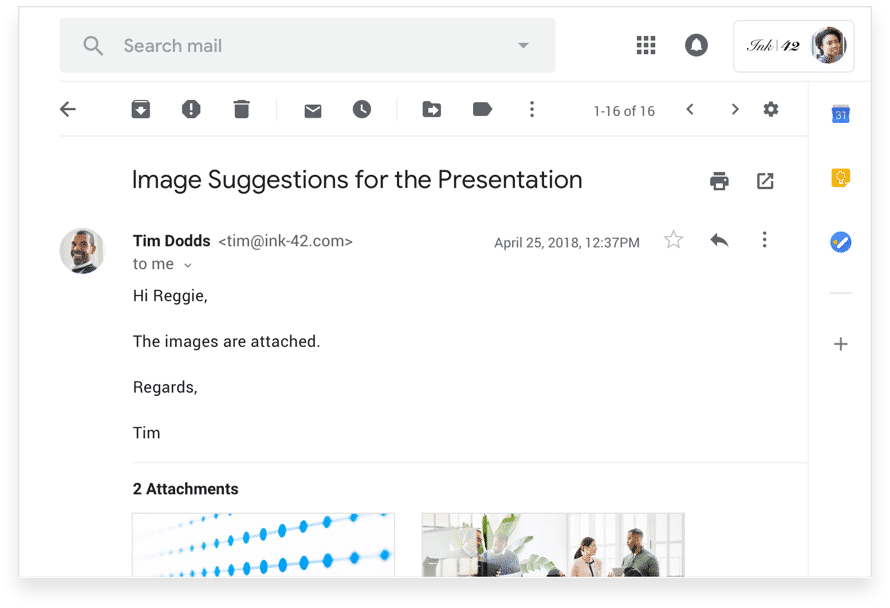
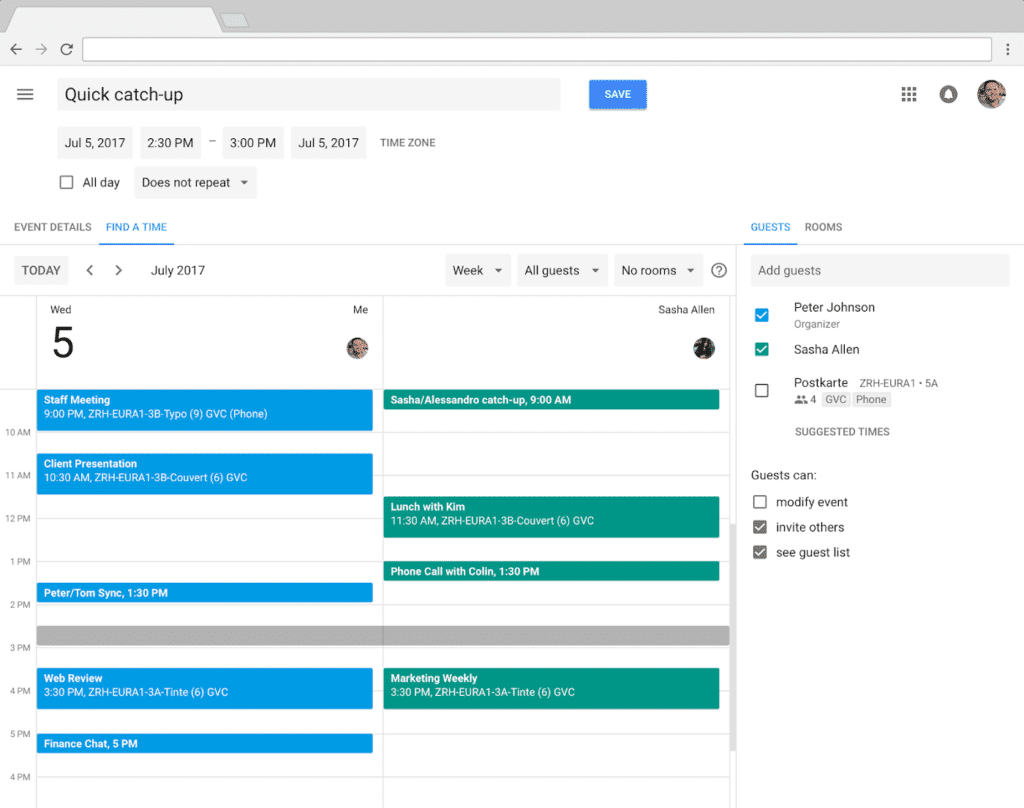
Integrated online calendars designed for teams
Smart scheduling for meetings
Access from your laptop, tablet or phone
Video meetings for your organization
Enjoy frictionless meetings.
Designed for every kind of business.
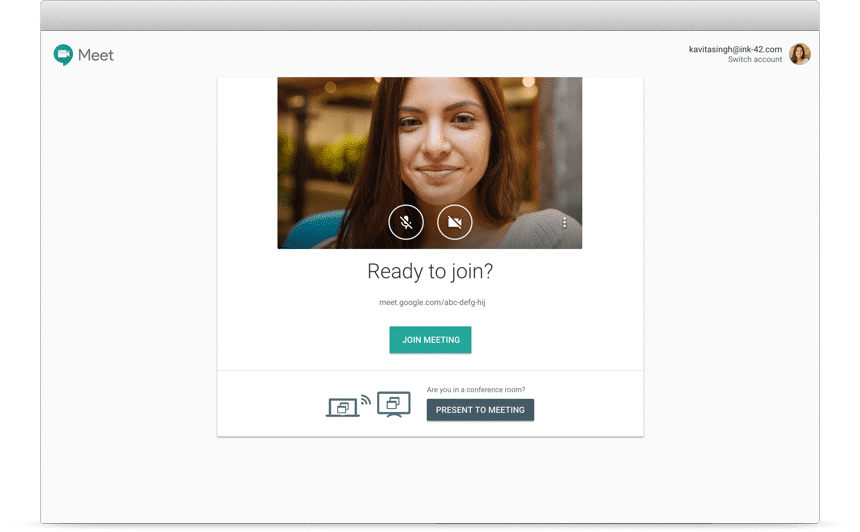
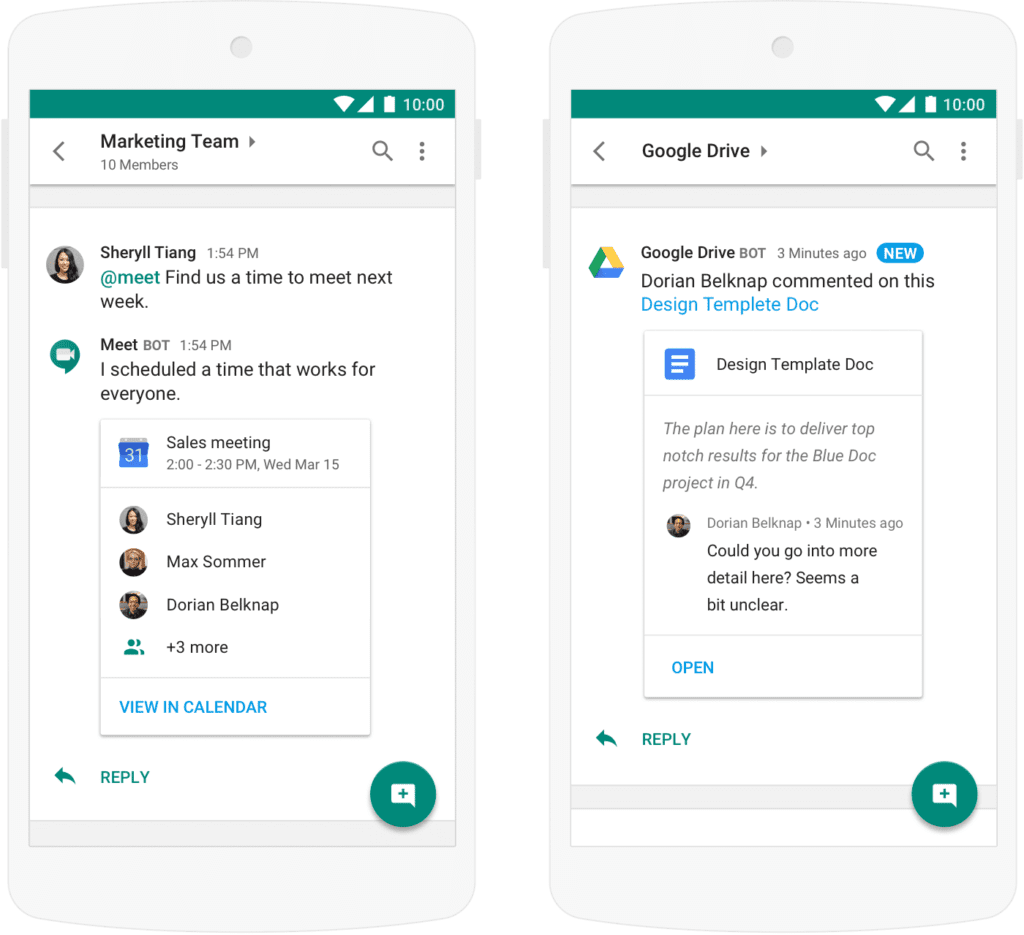
A messaging platform built for teams
Deeply integrated with Google Workspace
Word processing for teams
Commenting, chat and real-time editing
Works with all popular file types
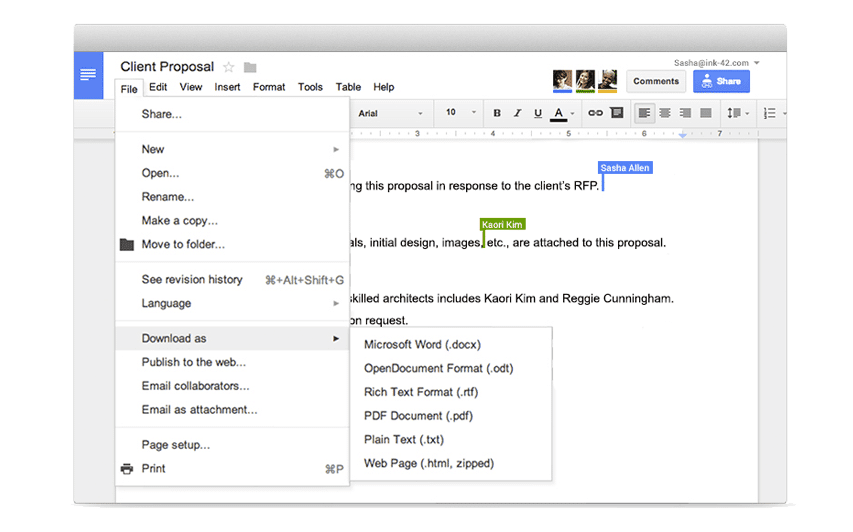
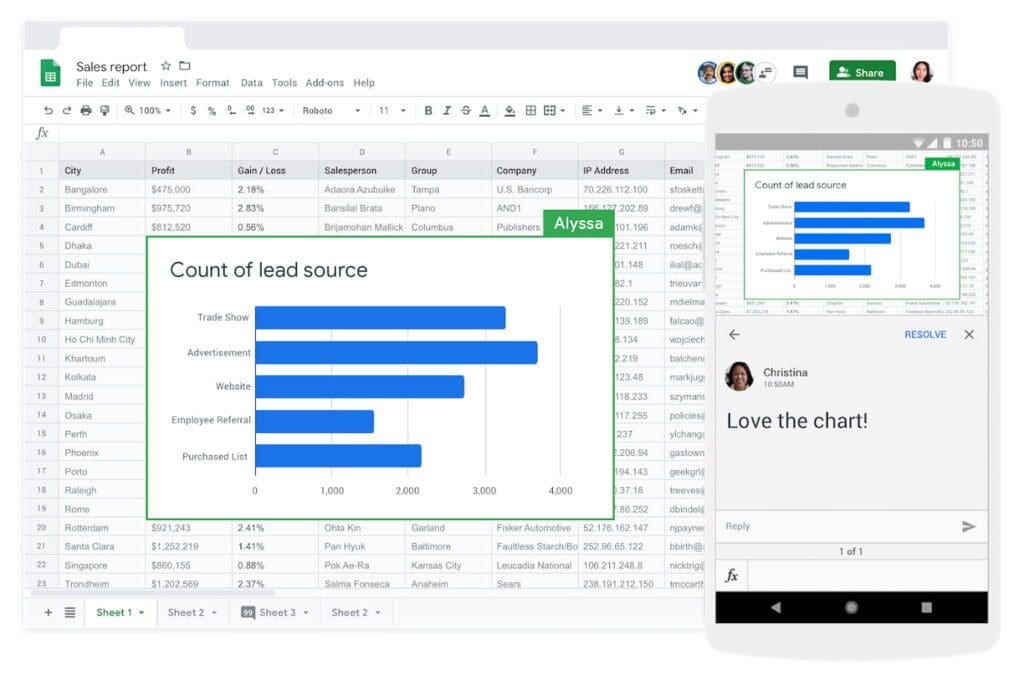
Collaborative, smart, secure spreadsheets for fast-moving organizations
Frictionless collaboration and information sharing
Work seamlessly across Sheets and Excel
Easy to create surveys and forms for everyone
Create a form as easily as creating a document
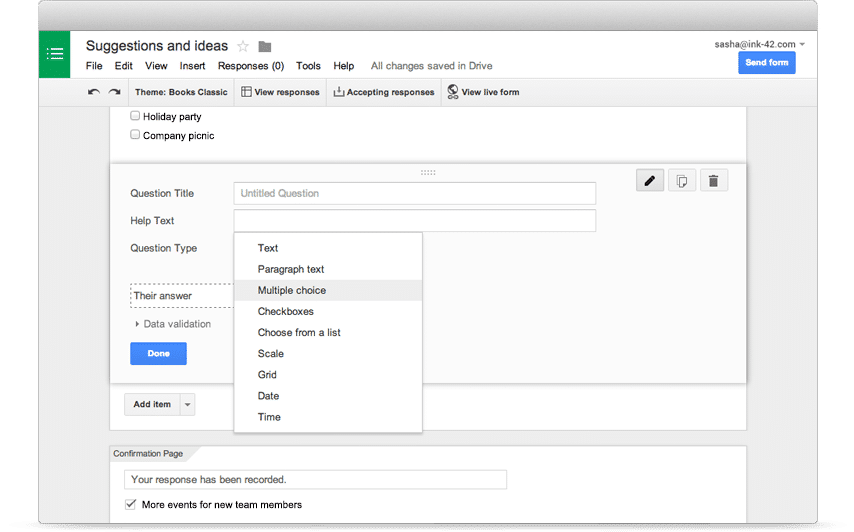
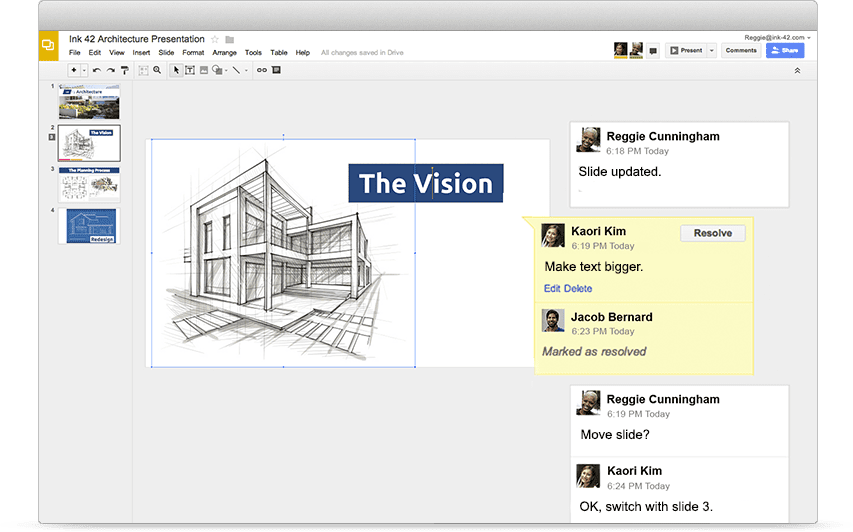
Beautiful presentations created together
Commenting, chat and real-time editing
Easy-to-design slides
Store, access, and share your files in one secure place
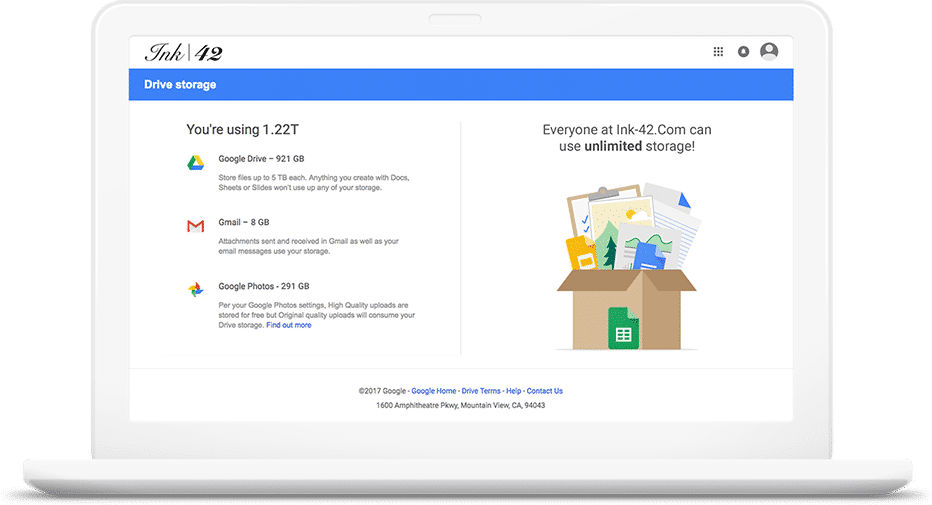
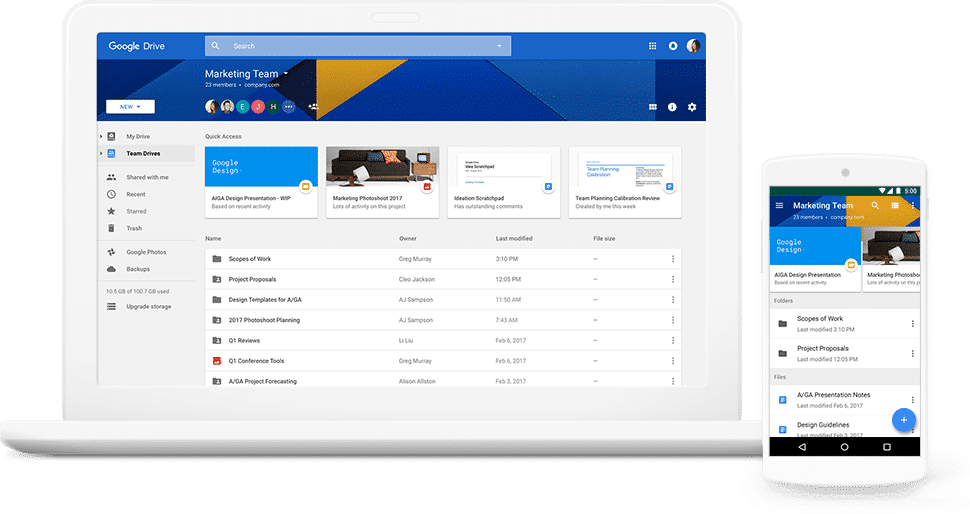
Find what’s important before you’ve even searched
Organize team files in a shared space
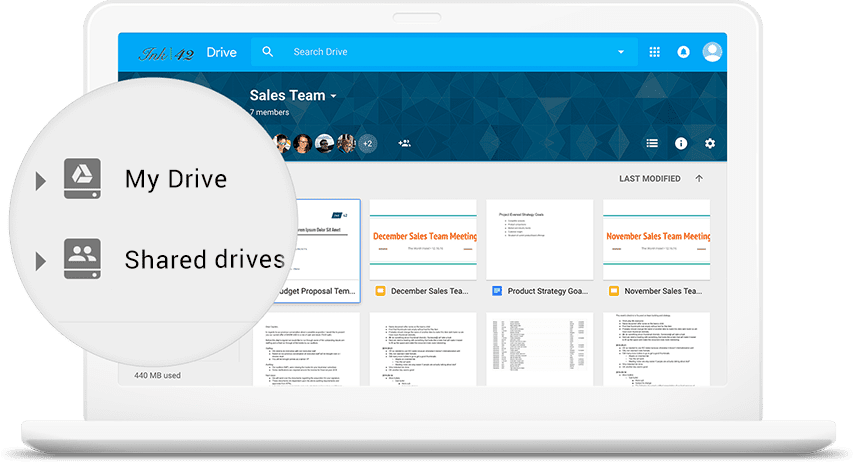
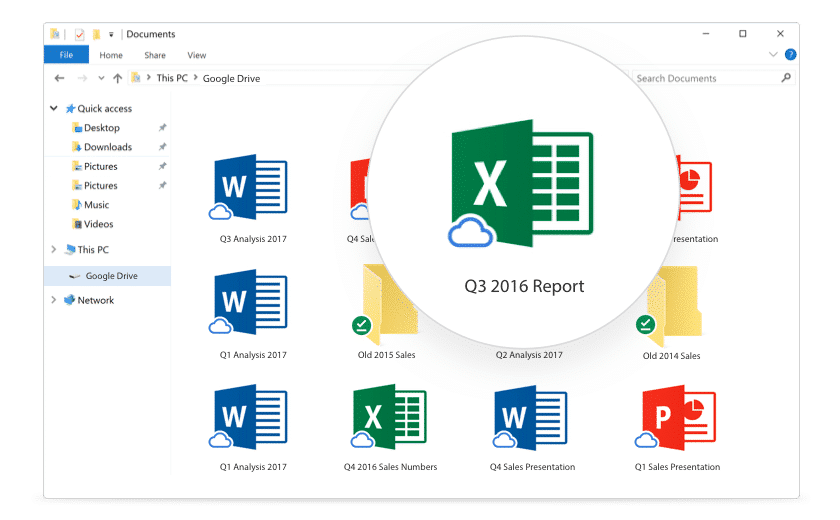
Use less of your PC/Mac disk space & stream directly from the cloud
Manage Google Workspace for your organization
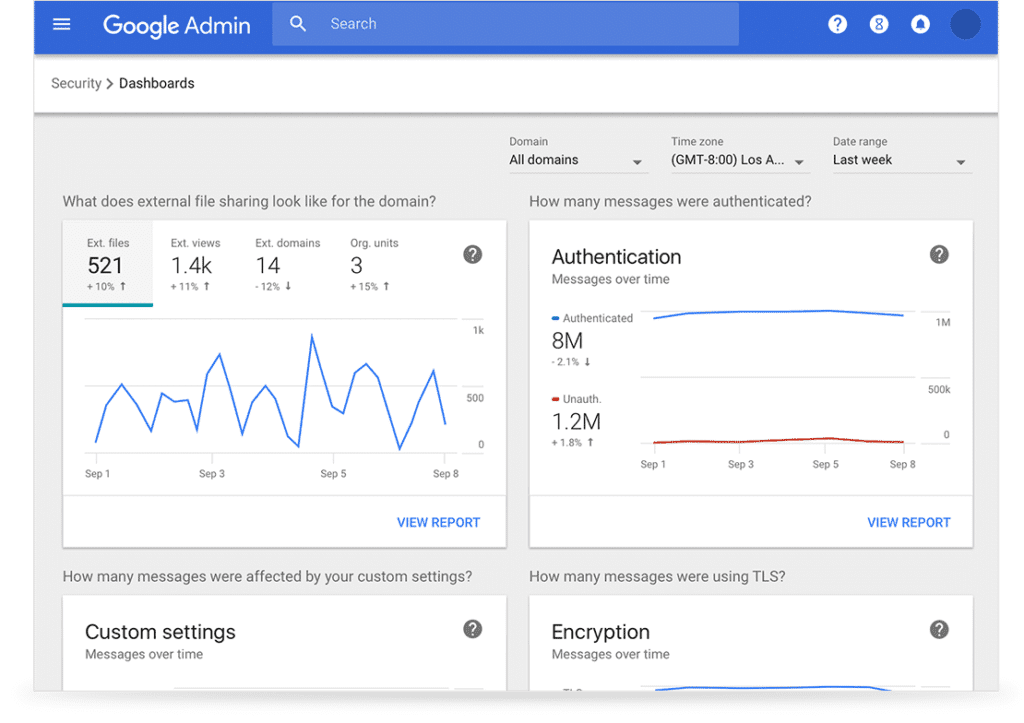
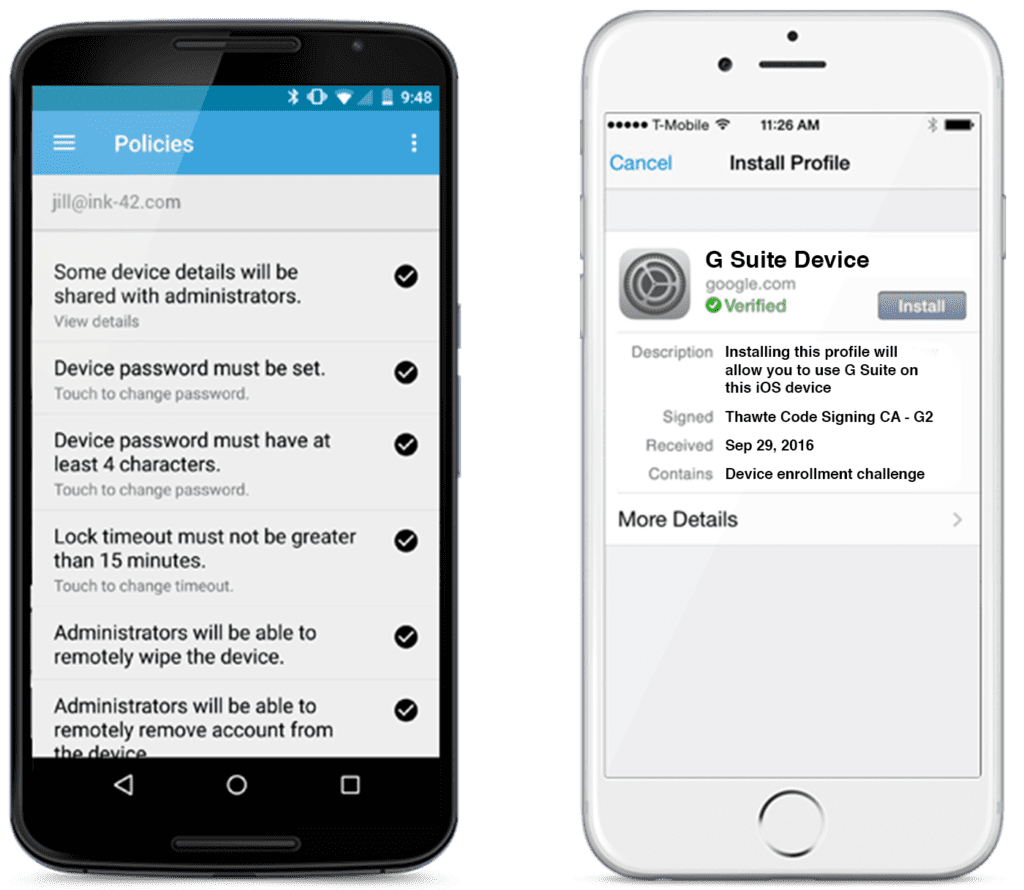
Endpoint management
Data Regions and Access Transparency
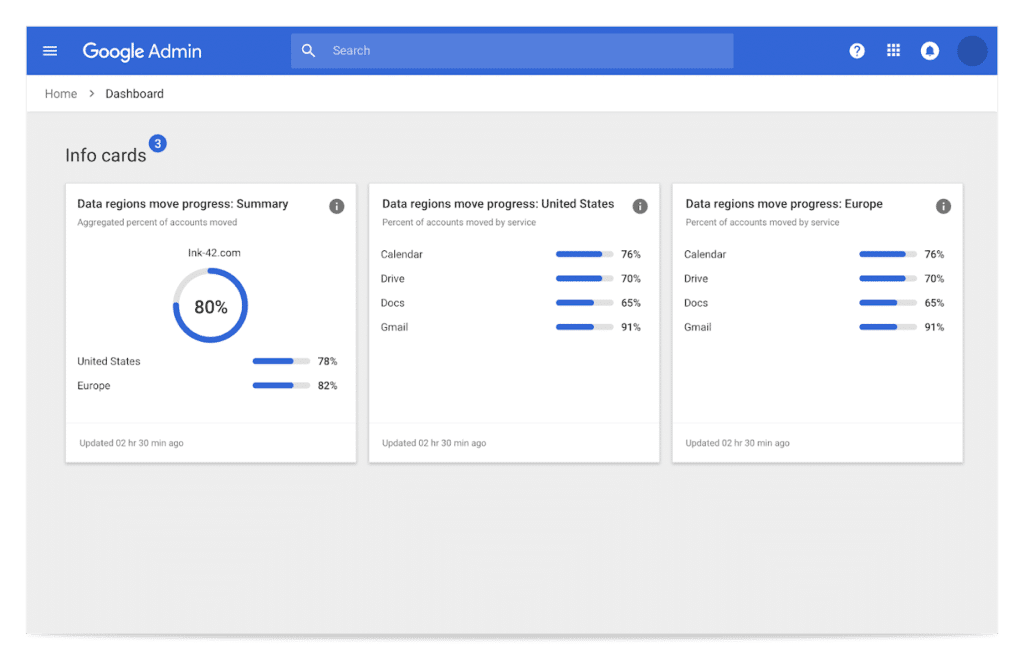
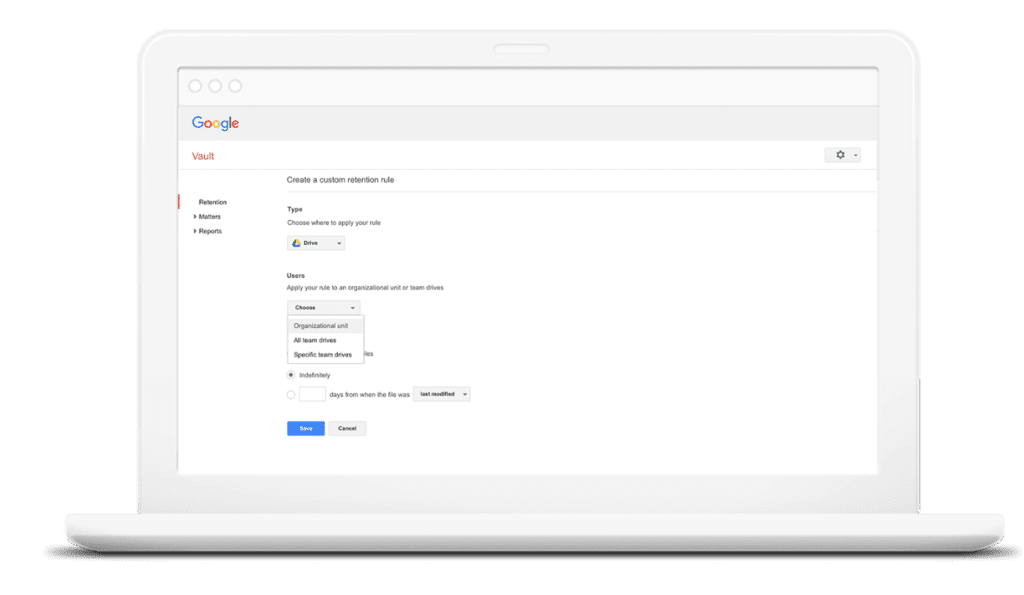
Protect your data and stay covered
Save time and simplify everyday tasks
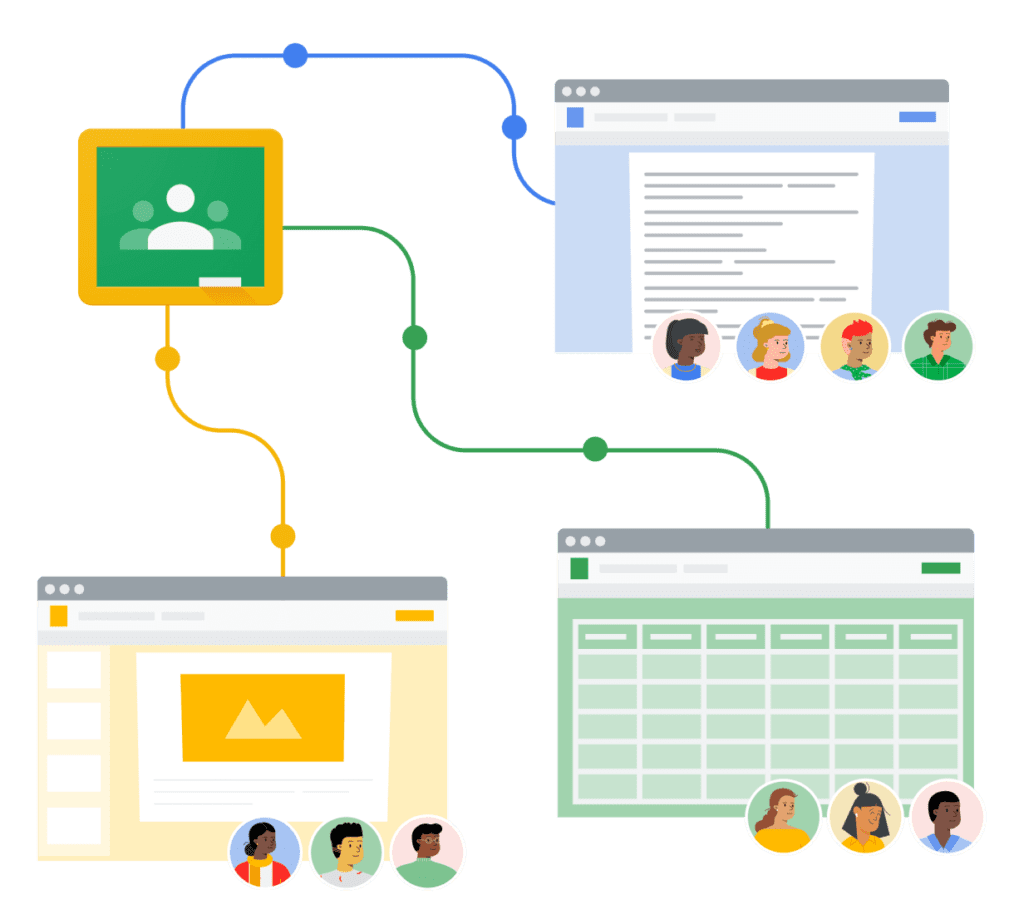
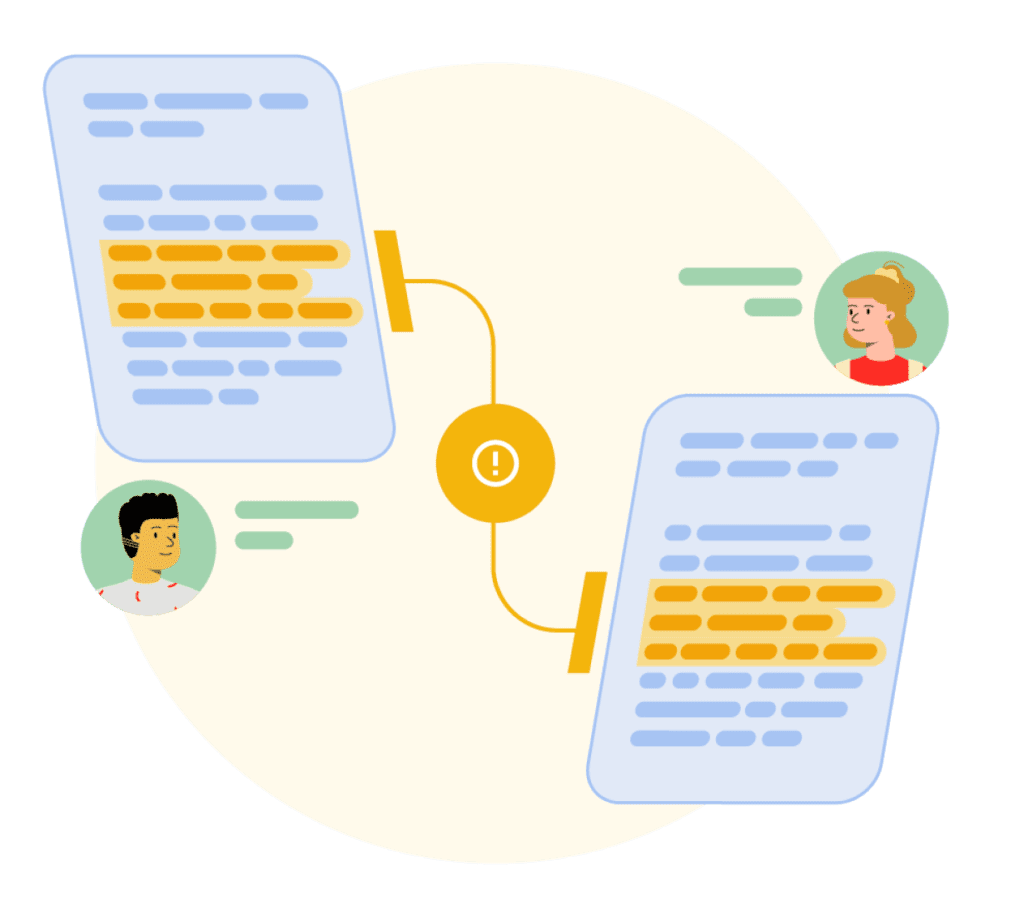
Enhance student learning experiences
Operate with ease using tools for visibility, insights, and control
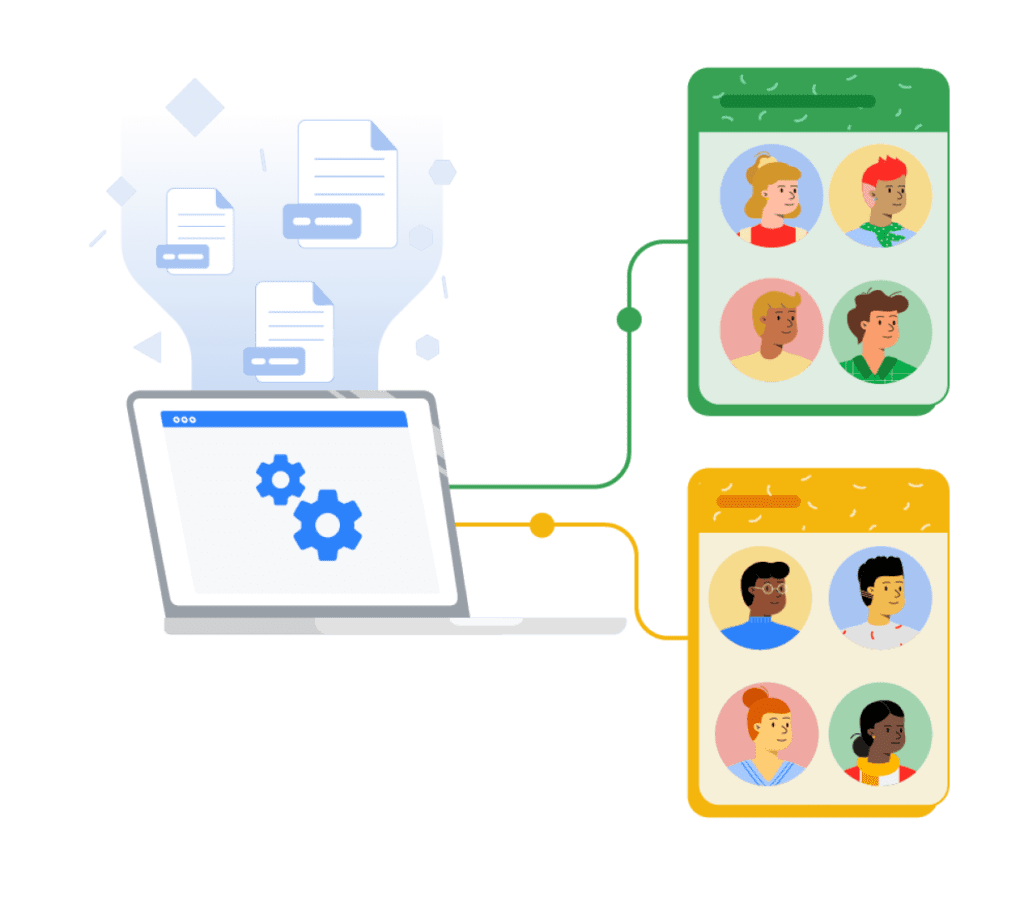
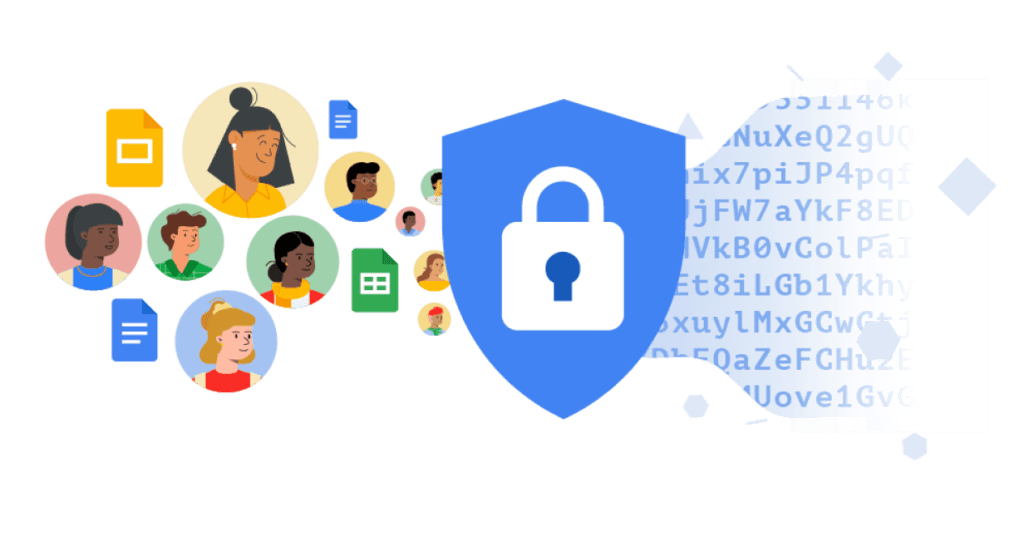
Stay secure and compliant
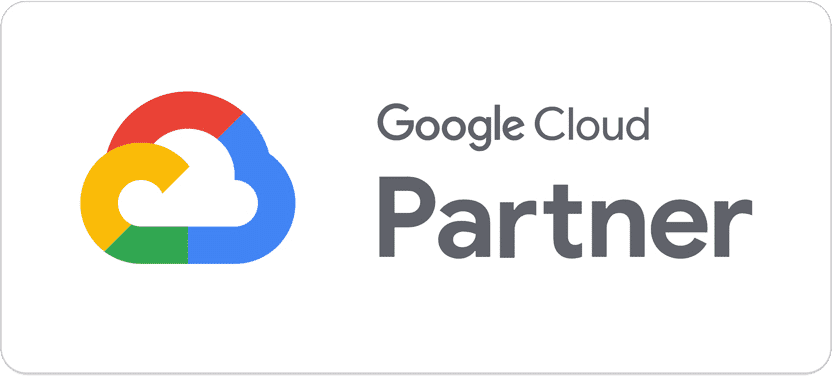
More than 170 million students and educators are using Google Workspace for Education.
Drop us a line
Find out more about Google Workspace for Education
Got a Question? We’re here to help!
