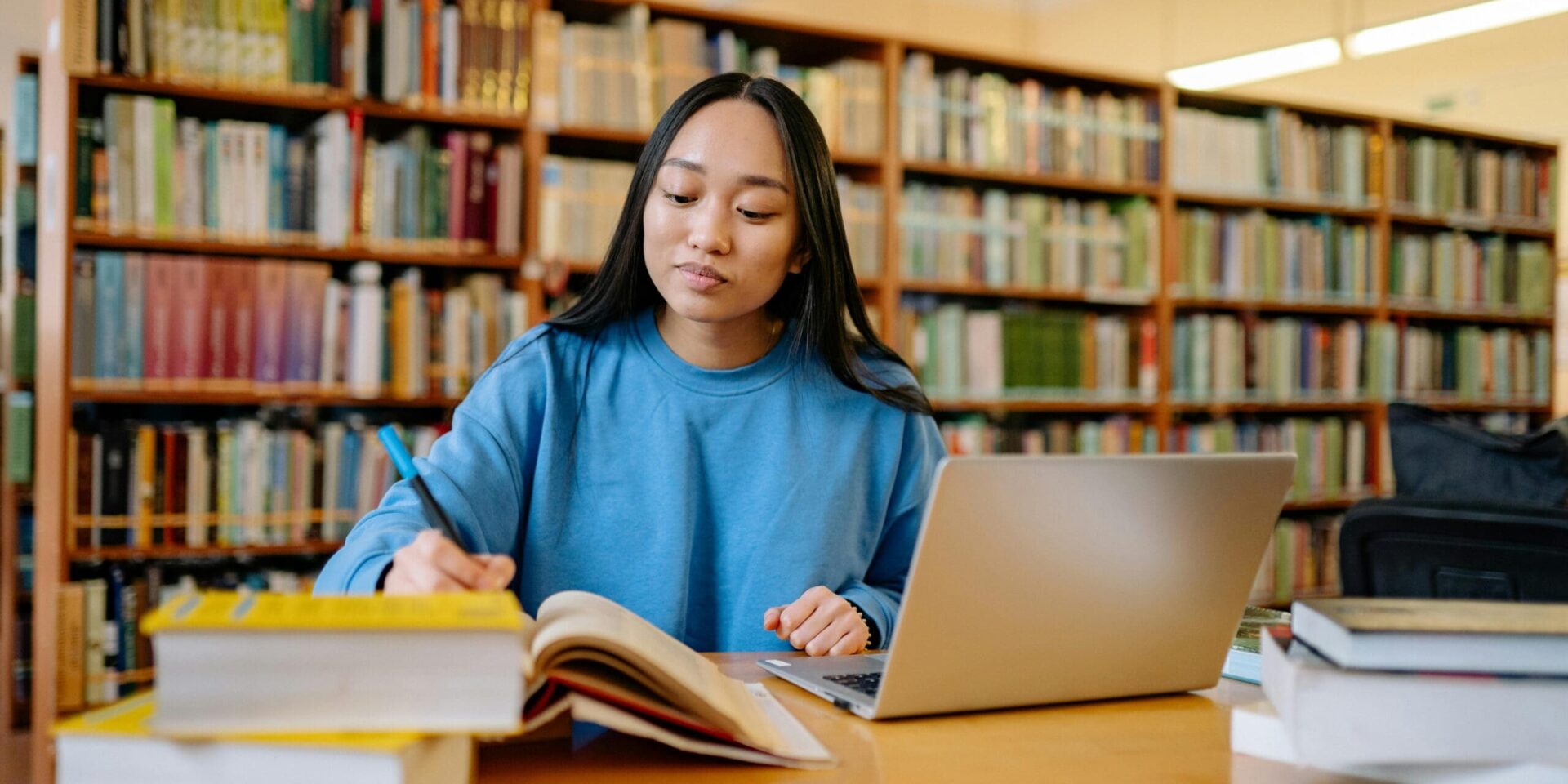From Servers to the Cloud: A School’s Guide to Cost-Efficient IT Upgrades
From servers to the cloud, upgrading your school’s IT systems can feel daunting, especially when transitioning from traditional on-site infrastructure to modern, cost-efficient cloud-based solutions.
But with the right approach, it doesn’t have to break your budget or disrupt teaching and learning. At Radical Cloud Solutions, we’ve helped schools across Africa make this transition smoothly and cost-effectively.
Here’s our practical guide to help your institution take the leap with confidence.
Why Schools are Leaving Legacy Servers Behind
For years, on-site servers were the backbone of school IT systems. But as technology has evolved, so have the hidden costs of sticking with legacy infrastructure. Power-hungry hardware, constant maintenance and the need for in-house technical expertise all add up. And when servers fail, teaching and administration can grind to a halt.
Cloud solutions address these challenges head-on. By replacing physical servers with secure, internet-based services, schools gain reliable access to files, emails and applications, whether staff and students are in the classroom, at home or even on the sports field.
What’s more, leading providers like Google and Microsoft offer discounted or free education licenses, making the switch even more cost-effective for tight school budgets.
Making the Transition: A Practical Approach
The journey to the cloud doesn’t have to happen overnight. In fact, the most successful migrations start with a clear plan and small, high-impact changes.
-
Audit Your Current Setup.
Begin by auditing your school’s current IT systems. What systems are your servers running, email, file storage, student management tools? Identify outdated or underused services and prioritise those that will deliver the biggest immediate benefits.
-
Prioritise Cloud-Ready Applications.
For many schools, upgrading their email to Google Workspace or Microsoft 365, or moving file storage to cloud-based platforms like Google Drive or OneDrive, is a smart first step.
Cloud-hosted email doesn’t just simplify management and reduce costs; it also allows your school to maintain a professional identity by using your own domain name.
Cloud email solutions are also highly scalable. Whether your institution has 50 users or 5,000, you can easily add or remove accounts as staff and student numbers change, without worrying about physical server limitations.
-
Plan for a Hybrid Period.
Rather than switching everything at once, consider a hybrid phase. This allows your old IT systems and new IT systems to run side by side while staff adapt to new tools. It also reduces risk and ensures critical services remain uninterrupted.
Training and support during this period are vital, after all, technology only works when people are confident using it.
–
Moving years of emails, files and data to a new system can feel overwhelming. That’s where Radical Cloud Solutions steps in.
We take the stress out of migrations with expert support for every scenario:
- Mail migrations: Move your school’s email systems to Google Workspace or Microsoft 365 with minimal downtime.
- Simple cloud migrations: Transfer data without hierarchy for straightforward setups.
- Complex cloud migrations: Handle hierarchical data structures for schools with more advanced systems and workflows.
Our team manages the entire process, from secure data transfers and setting up backups to ensuring staff have uninterrupted access during the migration.
We ensure you don’t just move to the cloud, you land there ready to teach, learn and grow.
Email us today to schedule a consultation with one of our team members and let’s explore how Radical Cloud Solutions can help your school optimise costs and improve outcomes: [email protected]