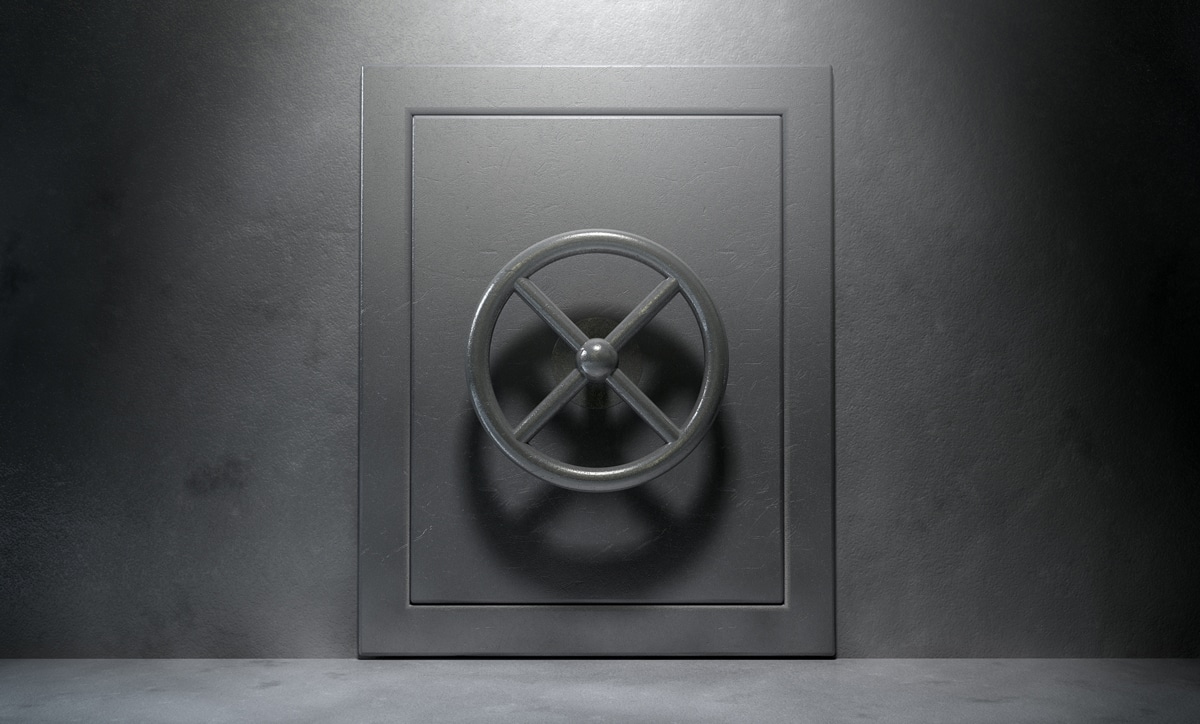Google Vault: What is it and do I need it?
Google Vault is a retention and eDiscovery tool for organisations using Google Workspace and should not be mistaken for a backup and disaster recovery tool.
Google Vault, which functions as an archive tool, enables organisations or school Google administrators to retain, hold, search, delete, and export their users’ Google Workspace data so that authorised users can quickly access information for dispute resolution, lawsuits, or regulatory compliance.
Google defines eDiscovery, also known as Electronic Discovery, as the process of seeking and finding information in electronic format. It is typically carried out in response to a legal matter or investigation in which emails, documents, presentations, databases, voicemail, audio and video files must be sifted through for admissible evidence for litigation.
How do you get Google Vault?
Vault is included with Google Workspace Business Plus, Enterprise and Enterprise Essentials (domain-verified only) editions, as well as all Education Editions, at no additional cost. It is unfortunately not included in the Business Starter or Business Standard plan.
If Vault is included with your edition, all users in your organisation are covered and automatically assigned a Google Vault licence.
If your organisation’s edition of Google Workspace doesn’t include Google Vault, you may be able to buy Vault add-on licences for some or all users in your organisation. But note that only users with Vault licences assigned to them will be covered by Vault.
Vault can be used to store data from the following sources:
- Gmail
- Drive (Sheets, Doc, Slides etc)
- Google Chat
- Google Meet recordings
- Google Voice
Keeping track of your data: retention rules, holds and audits
By default, data is retained for 30 days once deleted, but you can set it for 60, 90 to 180 days. You can set Vault to keep data for as long as you need it. If your organisation is required to preserve data for a set period of time, you can configure Vault to retain it. But note that Vault doesn’t retain data until you set up retention rules.
Retention rules preserve data for a specified period, which can be a set number of days or indefinitely. Retention is used to control how long data is kept. If your organisation is required to preserve data for a set time, you can configure Vault to do so. Similarly, if you are required to delete sensitive data after a certain period of time, you can configure Vault to do so as well.
In Vault, a hold preserves data indefinitely, until the hold is deleted. You would usually create a hold because of an investigation or legal issue. You can place a hold on individual accounts or all accounts in an organisational unit. This prevents data deletion until the hold is released. A hold takes precedence over a retention rule.
With Vault, you can perform a full data audit to determine who is accessing what data in Google Vault, allowing for complete transparency. When a user creates or edits a retention rule, runs a search, or exports data, the audit log notifies you. Google Vault is a very sensitive tool, and it is best practice to not delegate all of Google Vault’s functionality to a single person.
Vault is not a backup or archive tool
While Vault can be used to retrieve data, it is not recommended by Google as a backup or archive tool. Vault exports aren’t meant for large-scale or high-volume data backups. Data can only be exported for a certain number of accounts and for a single Google service at a time.
It is difficult to recover data from Google Vault export files. Google Vault’s exports are not created for efficient data processing, which means there may be duplicated data. Also, metadata structures are not maintained in Google Vault for Google Drive or Gmail, so any labels or folders that were created will be lost, making it difficult to navigate through all the data. Additionally, upon export, Google Vault overwrites the original metadata about a document’s creation date and instead assigns the creation date as the date of export.
Vault doesn’t support all Google services, such as Calendar, Contacts, Keep, and Currents. Thus, data from these unsupported services can be deleted by users without being able to be retrieved.
Google Vault can’t recover lost or corrupted Google Workspace data resulting from human errors, programme errors, malicious insider activity or cyberattacks.
Take home
Google Vault is an effective tool for holding onto data for regulatory compliance and eDiscovery purposes, but you should consider alternative applications if you are searching for effective backup and recovery solutions.
Radical Cloud Solutions recommends Acronis Cyber Protect Cloud as an effective backup and recovery system. Alongside their anti-ransomware technology that minimises the rising risk of cyberattacks, Acronis’ advanced backup protection ensures that critical data is continuously protected, and it is designed for simple disaster recovery of all popular workloads, including Windows and Linux physical servers and VMs, major hypervisors, and Microsoft apps.
Chat with us if you would like to find out more about Google Vault or if you are in need of an effective backup and recovery solution.