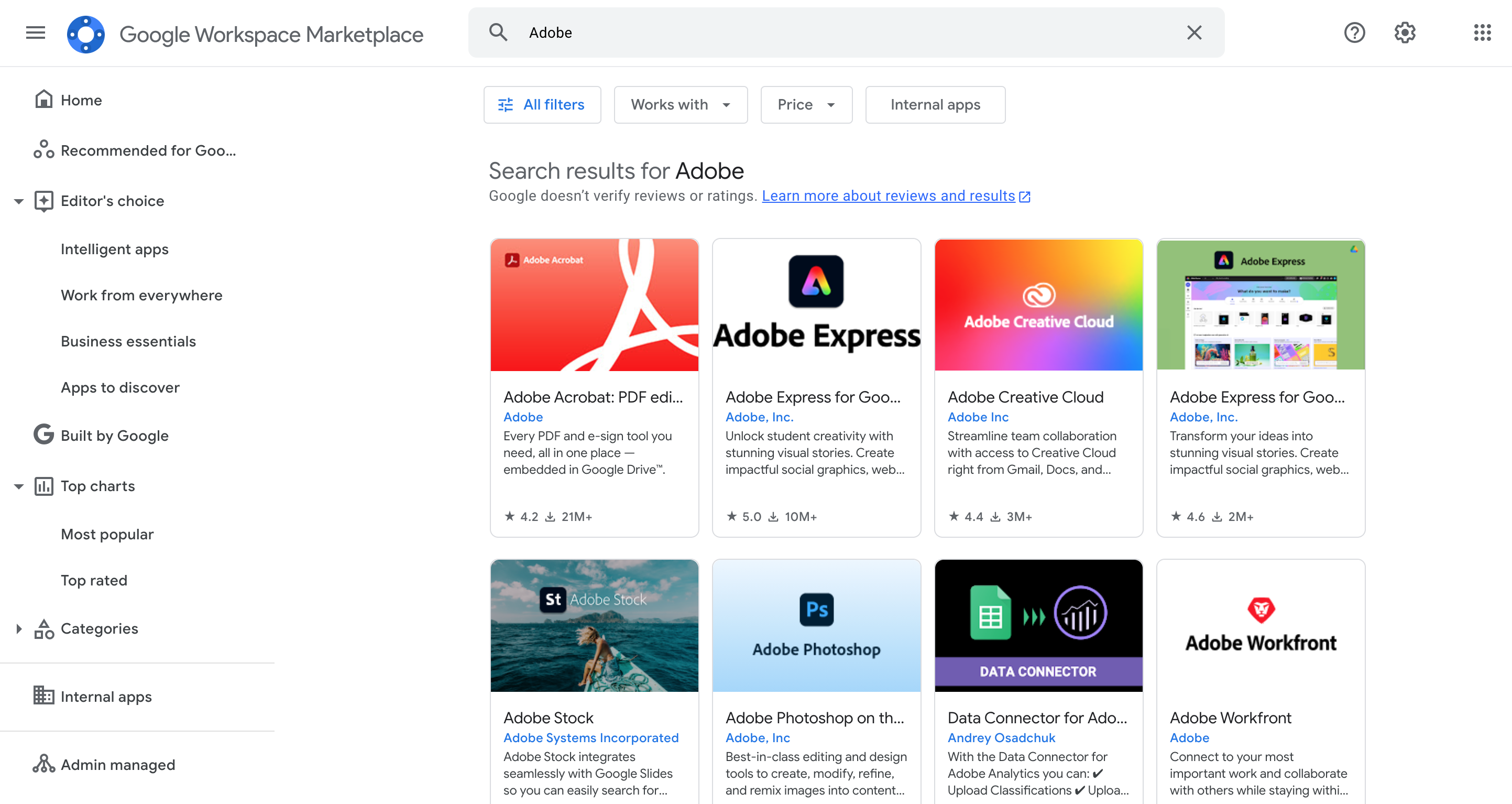Maximising Efficiency and Collaboration with Google Workspace Add-ons
As a newcomer to the world of Google Workspace, you might be excited by the vast array of tools and features available across the productivity suite’s platform, such as Gmail, Google Docs, Google Sheets, Google Slides, Google Calendar and more.
And, that’s just the tip of the iceberg.
To ensure you work at your best, Google Workspace also has millions of add-ons available through the Google Workspace Marketplace. These extensions offer customisable solutions to address your unique challenges and enhance your productivity. Whether it’s integrating specialised tools, automating repetitive tasks, or accessing external resources, add-ons provide the flexibility to fine-tune your workspace according to your precise needs.
What is an Add-on?
As defined by Computer Hope, “a software add-on or extension is any third-party program or script that is added to a program to give it additional features and abilities.”
They are usually built using web technologies such as HTML, CSS, and JavaScript, and they interact with applications through APIs (Application Programming Interfaces), enabling the application to access and manipulate data within documents, emails, spreadsheets, presentations, etc. The sky’s the limit.
In the case of Google Workspace, add-ons are developed by third-party developers, or by Google itself, and can range from task automation tools to data visualisation plugins, project management integrations, and more.
Add-ons can be installed either for the entire domain by an admin or by a user directly from the Google Workspace Marketplace and once installed they typically appear in the sidebar panel, or under the Extensions menu, adding additional functionality within the workspace applications. They enhance users’ ability to perform tasks, automate processes, and integrate with other software solutions, thereby improving productivity and efficiency.
One such add-on stands out as a prime example of how add-ons can elevate your workflow to new heights, and that’s Adobe’s Creative Cloud add-on for Google Workspace.
Sharing the Creative Process
Adobe, renowned for its creative software solutions like Photoshop, Illustrator and Indesign, has recognised that Google Workspace (which has over 8 million paying customers) is a popular platform that is unlikely to disappear anytime soon. So they have adapted their Add-on so that it integrates in Docs, Gmail and Slides with minimal additional development investment.
The Adobe Add-ons enable seamless access to design assets in Adobe Creative Cloud directly from within Gmail, and with the Creative Cloud Libraries add-on and Chrome extension, users can seamlessly access fonts, logos, icons, and more that are stored in your Adobe applications from within Google Docs and Google Slides. This integration not only streamlines the creative process, but also ensures consistency in brand experience – a crucial aspect for businesses of all sizes.
Adobe has reported an eightfold increase attributed to streamlining collaboration through Google Workspace add-ons. This statistic speaks volumes about the tangible benefits that these integrations bring to businesses and teams. By eliminating the need for constant context switching and enabling seamless access to creative assets, Google Workspace Add-ons empower users to get work done efficiently and effectively.
The seamless access to Creative Cloud Libraries within Google Workspace not only simplifies collaboration, but also fosters a more connected and productive work environment. The ability to share work, gather feedback and stay connected throughout projects is invaluable in today’s fast-paced world.
What’s more, the ease of use and accessibility of these add-ons make them a compelling choice for both new users and seasoned professionals. Whether you’re a design enthusiast, a marketing professional, or a small business owner, Google Workspace Add-ons offer a level of flexibility and convenience that is hard to match.
If you’re interested in learning more about how add-on integrations will further enhance your productivity and collaboration capabilities, get in touch today. We’d be happy to discuss the advantages with you and your team – [email protected]