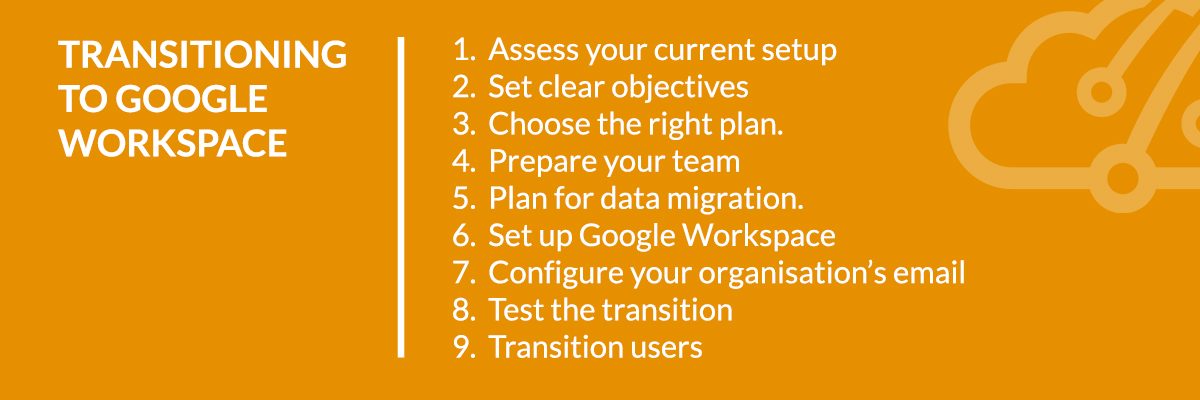Transitioning to Google Workspace: A Step-by-Step Guide
Google Workspace is a cloud-based productivity suite that includes applications like Gmail, Google Drive, Google Docs, and more, designed to facilitate collaboration and communication for businesses and individuals.
Google Workspace’s cloud-based nature enables seamless access and collaboration across various devices without the need for extensive software installations, making it a popular choice for organisations seeking efficient and flexible work solutions.
In order to transition to Google Workspace, there are several simple steps that you can take to ensure a smooth migration from your current system to Google’s suite of productivity tools.
Here’s a step-by-step guide to help you understand the process:
Step 1:
Assess your current setup before making the transition. You want to understand how your team collaborates before making the move.
You should evaluate how email, document storage, and collaboration tools are currently being used, assess your storage requirements, and determine the number of licences needed to ensure a smooth and well-planned migration.
Step 2:
Setting clear objectives and defining specific goals for the transition is essential to ensure a successful migration to Google Workspace.
Identifying the problems you aim to solve and the benefits you hope to gain by switching, while aligning these objectives with your business needs, will help you make the most of Google Workspace’s infrastructure upgrade options, such as the Google Cloud Platform.
Step 3:
Choose the right plan. Google Workspace offers a number of different plans with various features. Select the plan that best suits your organisation’s needs, taking into account factors like the number of users, storage requirements and advanced features.
Step 4:
Prepare your team. Inform your team about the upcoming transition and its benefits. Schedule training sessions to familiarise them with Google Workspace’s tools, such as Gmail, Google Drive, Google Docs, Sheets and Slides.
Google offers a wealth of online resources and training materials to support your transition to Google Workspace. Training will help your team harness the full potential of Gmail, Google Drive, and collaborative tools, enabling them to use these tools effectively and maximise their productivity.
Step 5:
Plan for data migration. Develop a data migration strategy and decide what data you need to migrate, such as emails, contacts, calendars and files. Google Workspace provides migration tools and services to help you transfer your data smoothly. This process can be quite time consuming so just keep in mind that organisations like Radical Cloud Solutions can handle the headache for you and ensure a smooth migration.
Step 6:
Set up Google Workspace. You will need to create Google Workspace accounts for each of your users, set up domains, and configure security and access settings. Remember that you can customise your Google Workspace to align with your organisation’s policies and requirements.
Google Workspace offers a range of compliance tools and features, including data retention policies, eDiscovery, and data loss prevention, to help you meet your organisation’s specific regulatory and security requirements. By customising your Google Workspace to align with your organisation’s policies and compliance needs, you can ensure that your data and communications remain secure and compliant with industry standards and regulations.
Step 7:
Configure your organisation’s email. If you’re migrating from another email service, configure Gmail to send and receive emails from your existing domain. Ensure that email routing and filtering are set up according to your preferences.
As part of configuring your organisation’s email within Google Workspace, if you’re migrating from another email service, you can seamlessly configure Gmail to send and receive emails from your existing domain. This integration allows for a smooth transition, maintaining your brand identity and minimising disruption to your communications. Additionally, you can customise email routing and filtering settings to align with your organisation’s specific preferences, ensuring a tailored and efficient email management system that suits your unique needs.
Step 8:
Test the transition before fully committing. Run a pilot test with a small group of users to identify any issues or areas for improvement. This will allow you to address any concerns before rolling out Google Workspace to all users in your organisation.
Step 9:
Transition users. Once you are confident in the migration process, transition your users to Google Workspace. Update their email settings and provide access to the new tools.
–
Transitioning to Google Workspace can be a significant change for your organisation, but with careful planning and execution, it can greatly improve collaboration, productivity, and communication within your team.
If you are interested in learning more about Google Workspace, please feel free to engage in a conversation with us – [email protected].