Decoding Google Workspace: Answers to Common Client Queries
Your organisation might be hesitant to migrate to Google Workspace (GWS) because of several perceived challenges. However, we are here to make the process easier for you by helping you quickly and easily adapt to the suite of apps.
Here is a list of the top questions that we get asked when we approach new clients about adopting Google Workspace.
-
What is Google Workspace, and how does it differ from other office suites?
Google Workspace is a comprehensive collection of cloud-based applications and services designed for word processing, collaboration and communication. It enables device- and location-independent work and communication, improving collaboration for remote employees.
Apps included in Google Workspace:
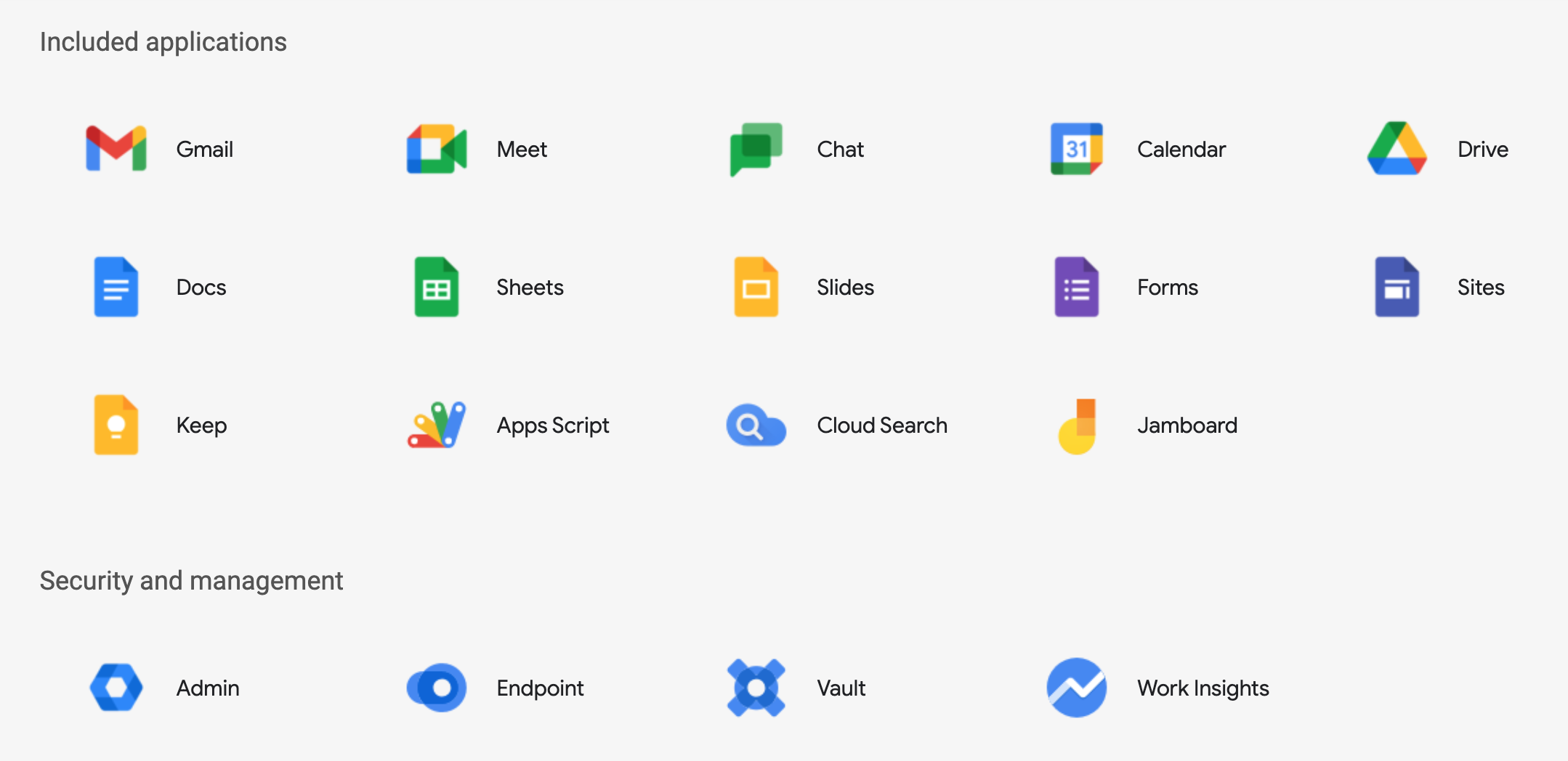
- Gmail: email service
- Meet: video and audio conferences
- Calendar: schedule meetings and events
- Drive: file storage and organisation
- Docs: word processing
- Sheets: spreadsheets
- Slides: presentations/slide decks
- Chat: messaging tool
- Forms: create surveys and forms
- Keep: collaborative notes
- Sites: create websites with no programming or design skills needed
- Currents: company-based social networking tool
- Apps Script: a scripting platform for light-weight app development.
- Cloud Search: AI-powered assistant
- Jamboard: a digital whiteboard
- Admin: manage all your Google Workspace services
- Endpoint: API management system
- Vault: information governance and eDiscovery tool
- Work Insights: reporting tool for Google Workspace
GWS distinguishes itself from other office suites through its cloud-based nature, facilitating real-time collaboration among users, enabling access to applications and files from any device with internet connectivity.
Additionally, Google Workspace’s user-friendly interface, strong security measures, and advanced search capabilities contribute to its appeal as a comprehensive and efficient office suite for businesses of all sizes.
-
Can I integrate Google Workspace with my existing system?
Google Workspace offers an intelligent all-in-one solution for office work, integrating seamlessly with a host of Google apps as well as several third-party apps which are available through the Google Workspace Marketplace. This marketplace serves as a directory for apps that are compatible with Google Workspace.
That being said, we are often asked if you can run Google Workspace on Outlook/MS365?
The answer is yes. You can add a Gmail account to Microsoft Outlook and manage all your emails from Outlook. In fact, you can open your messages from Gmail in any mail client that supports POP. Just make sure that the incoming and outgoing mail servers are set to imap.gmail.com and smtp.gmail.com respectively.
However, please note that running Google Workspace on another platform is not recommended as 3rd party applications that work independently from Google Workspace may lead to downtime and security issues.
-
How do I access Google Workspace, and what setup is required?
Since Google Workspace is web-based you simply need internet connectivity and a web browser such as Chrome, Microsoft Edge, Firefox or Safari, to access Google Workspace. It can be accessed through your desktop or mobile device.
The setup process is straightforward, allowing you to customise your account and add users as needed. You can choose a subscription-based plan and easily set up the first admin user account and the domain that will be using Google Workspace.

Migrating existing data and files to GWS might seem challenging and time-consuming, leading to concerns about potential data loss or disruptions during the process. Fortunately there are several migration tools available to help make the process as simple as possible.
Should you need any assistance, we are certified Google Partners and can manage the setup for your organisation. We also offer several data migration services – hard drive migration, mailbox migration, simple cloud migration and complex cloud migration.
-
Do I need internet connectivity to access Google Workspace?
Because of the cloud-based nature of GWS, organisations in Africa are typically hesitant about migrating to it because of the inconsistency of electricity and internet connectivity. While Google Workspace is cloud-based and works best when you can engage with colleagues in real-time, you can work on documents even if your signal drops or there is a power outage. Google Workspace enables you to make your email and documents available for offline use, and any changes you make will be applied to the original document as soon as your connection is restored.
-
What differentiates Google Workspace from the free Google tools?
Google Workspace offers an upgraded and more expansive set of features compared to the free Google tools. With Google Workspace, users gain access to advanced administration tools, in-depth security controls and increased storage capacity for files and documents, which is beyond the limited storage provided in free Google accounts. Additionally, Google Workspace provides a more professional and business-focused environment, making it suitable for organisations that require enhanced collaboration and productivity tools.
GWS offers three subscription models: Business Starter, Business Standard, and Business Plus, each with different features and pricing. Additionally, there is an Enterprise package available for larger companies, offering additional perks like video conferences with more than 250 participants and unlimited storage.
While Google Workspace offers various subscription plans, some companies may perceive the cost as a barrier, especially if they already have a licence for other office suites. However, with Google Workspace’s cost effective packages the long-term benefits can greatly outweigh the costs of those licences.
Google Workspace also includes a few lesser-known apps like AppSheet, Apps Script, Google Classroom, and Cloud Search. AppSheet allows app development without coding. Apps Script is a scripting platform for light-weight application development in the GWS platform. For instance, it allows you to customise your GWS by adding in features or shortcuts that you love from your old legacy system. Google Classroom aids teachers and students in learning, and Cloud Search enables AI-powered searching throughout Google Workspace.
-
Can I upgrade my Google Workspace accounts at a later stage and do I need to upgrade all users or can I only upgrade those in need of additional storage and features?
Yes, you can upgrade your GWS subscription at any time depending on whether your organisation is on a flexible subscription or a commitment period.
Independent users can be upgraded by the use of a Partial Domain Licence (PDL) model, or you can choose to upgrade all users at the same time.
-
What is the storage allocation that I get on Google Workspace?
The storage that your company gets depends on the subscription model that you’ve signed up for. Storage on Google Workspace starts at 15GB all the way up to unlimited pooled storage. With pooled storage, your organisation can set storage limits for users and shared drives.
-
We work with a lot of external vendors. Are my documents compatible with their systems?
When collaborating with clients or partners using different office suites, compatibility issues might arise when sharing files and collaborating on documents. Fortunately, non-Google users can view, comment, or edit the documents, slides or sheets with ease. The only factor you need to check is the sharing settings chosen by the document’s owner.
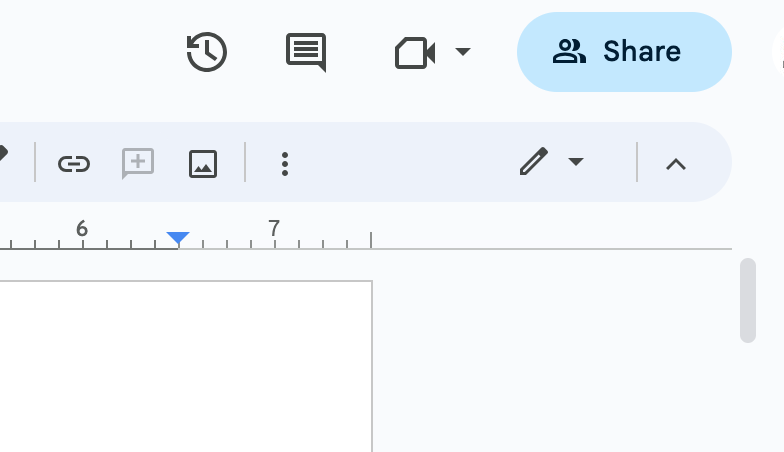
-
How do I make my Google Workspace more secure?
To enhance the security of your Google Workspace, consider implementing multi-factor authentication, conducting regular security audits, and educating your team on best practices for safe online behaviour.
Businesses dealing with sensitive data may have reservations about migrating to the cloud and handing their information to a third-party source.
The good news is, Google takes privacy and security very seriously and has implemented rigorous security procedures. Aside from being able to specify the sharing rights for each document, GWS also includes role permissions, which may be used to determine the level of access and control that users have over specific resources and functions inside an organisation. These privileges let administrators manage and secure the GWS environment more effectively.
With zero-trust capabilities built into Google Workspace your team’s data is secure no matter where they are based. All traffic and requests are logged and reviewed, and a clear audit trail is kept so that if a breach occurs, you can demonstrate that you did all possible to comply with data privacy regulations and standards.
-
Is Google Workspace POPIA, GDPR etc compliant?
Yes, Google provides product capabilities and contractual commitments to facilitate their customers’ compliance with South Africa’s POPI Act. South Africa’s Protection of Personal Information Act (POPI), establishes requirements for how both public and private organisations process personal information. Organisations who are subject to POPI and who engage in the collection, storage, or processing of personal information, must comply with this law.
Likewise, Google assists clients with being compliant according to a number of other regulatory bodies around the world such as being GDPR compliant. To ensure Google’s offerings are compliant, third-party auditors regularly review Google’s certifications to affirm their compliance.
-
With GWS being a cloud native solution, where is my data stored, ie. which region?
Cloud Storage uses remote servers to save data, such as files, business data, videos, or images. Users upload data to servers via an internet connection, where it is saved on a virtual machine on a physical server. All Google data is stored in Google Data Centres. Rather than storing each user’s data on a single machine, or set of machines, they distribute all data across many computers in different locations. They then chunk and replicate the data over multiple systems to avoid a single point of failure.

As an administrator, you can store your personal or covered data (information that identifies a particular person) in a specific geographic location by using a data region policy. Your geographic location options are the United States or Europe.
-
What is a Shared Drive?
Shared drives in Google Workspace are collaborative spaces that provide a centralised repository for documents, spreadsheets, and presentations, allowing teams to jointly store, organise, and access shared material.
These Google Drive special folders are designed for seamless cooperation among team members, with configurable access limits and simple file sharing options. Files held by the entire team ensure that the work continues even if individual members depart, and other contributors with Google accounts can engage based on organisational rights. Furthermore, the option to use Google Drive for Desktop to sync shared drives to desktops improves accessibility and collaborative efficiency.
-
What is Google Chat?
Google Workspace offers communication and collaboration tools like Google Chat and Google Spaces to enhance both individual and team interactions.
Google Chat is an instant messaging platform that integrates smoothly with various services, offering unified communication, real-time collaboration, and file sharing. It features direct messaging, threaded conversations, rooms for focused discussions, integration with Google Workspace apps such as Tasks, Google Meet and Google Calendar, automation through bots, and strong security measures.
Similarly, Google Spaces enables content sharing, discussions, and collaboration within a more casual and topic-centric environment.
-
What happens when a user leaves an organisation? Do all their documents get deleted automatically?
When a user leaves an organisation, their account is typically deactivated and after 30 days their information is permanently deleted. This means that they can no longer sign into their account, and their documents become inaccessible. However, before the 30 days their documents themselves are not automatically deleted. Instead, they become orphaned, and it is up to the organisation to decide what to do with them.
-
What happens with a company’s data if they want to move away from Google in the future?
If a company decides to move away from Google Workspace and switch to another service, it is good to know that Google has put measures in place to ensure that customers maintain ownership and control over their data. Organisations can export and download (called Takeout by Google) their data from the various Google applications in standard formats that can be easily imported into other systems.
Furthermore, when a company migrates away from Google Workspace, Google ensures that its data is securely removed from their systems, adhering to privacy policies and regulatory requirements (as per the GDPR and POPI Act).
-
Why should I move to GWS and not stay on my current solution?
Google Workspace enhances your business’s security, productivity, cost efficiency and user management. Schedule a meeting with our team of experts today. We will showcase the power of Google Workspace and why it is more optimal for your business.
–
Adopting a new productivity suite will involve some adjustments, but thankfully due to Google Workspace’s user-friendly interface 50% of Google Workspace switchers reported that they felt comfortable using Google Workspace in less than a month.
Chat with the team at Radical Cloud Solutions and let us help you to migrate to Google Workspace.



