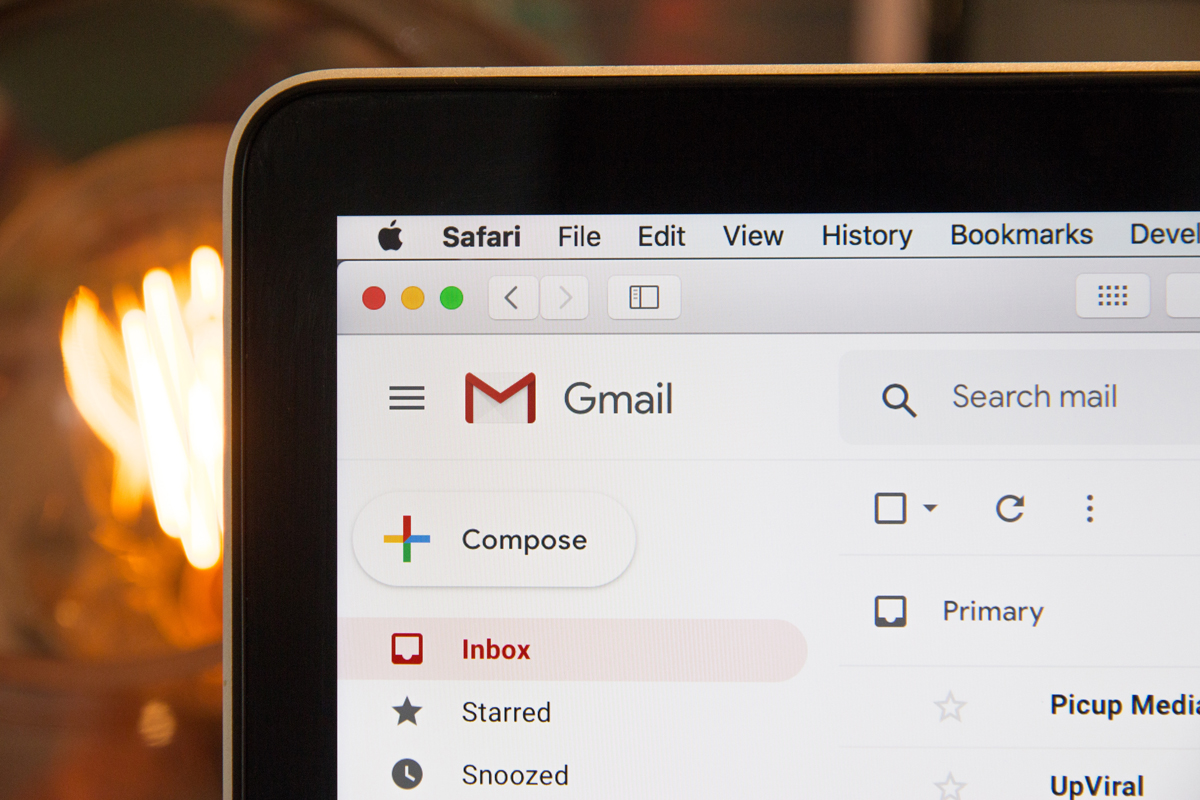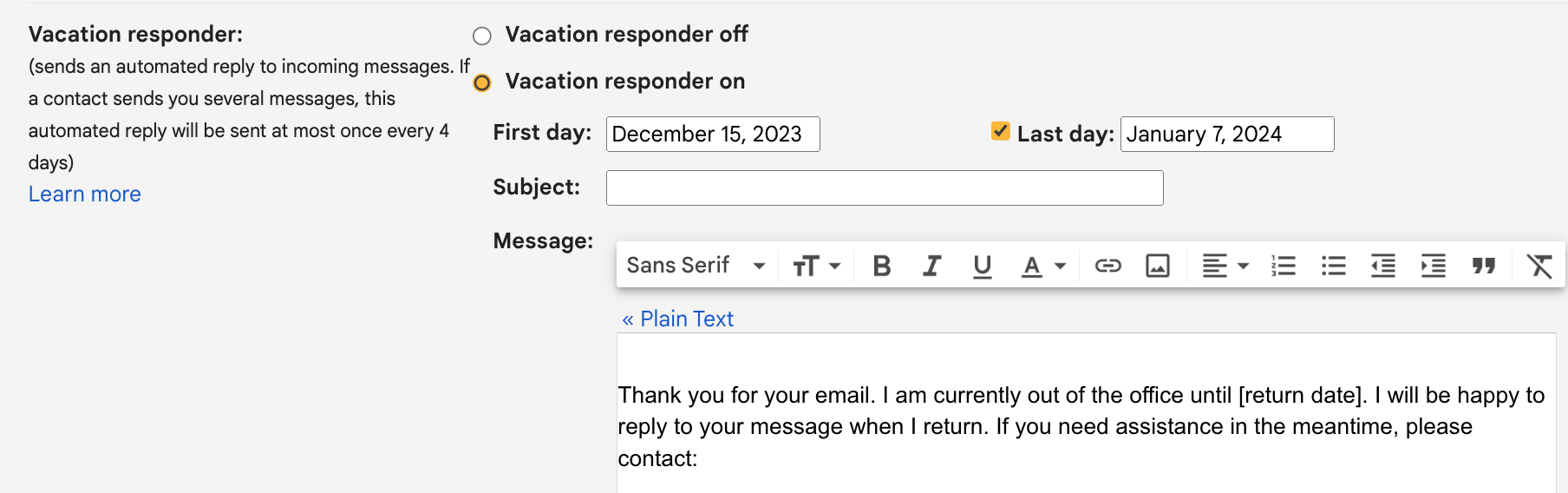Tech-Ready for the Holidays
The holiday season is upon us, and while you’re planning your well-deserved break, it’s essential to ensure that your Gmail and Google Workspace settings are optimised for a seamless holiday experience.
Let’s take a look at some key settings and tips to help you stay connected, organised, and stress-free during your holiday downtime.
Set Up Holiday Responder
Start by letting your colleagues, clients, and friends know that you’re away with a professionally crafted out-of-office email.
Head to Gmail settings, and click on Settings> General> Scroll down to Vacation responder, and enable the vacation responder (out-of-office email) right at the bottom. Craft a concise yet informative message, letting people know about your absence and providing alternative contacts if necessary.
Delegate Access
If you’re part of a team, consider delegating access to a trusted colleague who can manage your inbox in your absence.
In Google Workspace, your administrator can use the delegation feature to grant someone else temporary access to your email, allowing them to respond to urgent messages or prioritise tasks. You can turn on email delegation in the Admin console. Once activated, you can let users delegate access to their mailbox to other users in the domain. Users will be able to read, send, and delete messages for the delegated account.
Smart Notifications
Avoid being overwhelmed by email notifications during your break by configuring smart notifications. Adjust notification settings on your mobile device or in the Gmail app to receive only high-priority notifications. This way, you stay informed about critical emails without being bombarded by every message.
Customise Inbox Sections
Organise your inbox by customising inbox sections.
In Gmail, you can use tabs like Primary, Social, and Promotions to categorise incoming emails automatically. This makes it easier to focus on essential emails and filter out less critical communications during your holiday.
Scheduled Emails
Compose emails in advance and schedule them to be sent later. This feature in Gmail allows you to prepare work-related communications ahead of time and have them delivered at the most appropriate moment, maintaining professionalism even while you’re on holiday.
Check Security Settings
Before you head out, ensure that your Google account security settings are up to date.
Check recent account activity, enable two-factor authentication, and review connected apps and devices to ensure there are no unauthorised access points.
Backup Important Data
Take a moment to back up critical data stored in Google Drive or other Google Workspace apps. This ensures that even if an unexpected issue arises, you won’t lose essential documents or information.
–
By taking a few minutes to adjust these settings and incorporate these tips, you can enjoy a worry-free holiday knowing that your digital workspace is well-prepared for your absence.
Happy holidays!