Optimising Project Management with Google Workspace
Google Workspace is well known for its ability to boost productivity and enhance collaboration. Two important characteristics necessary for effective project management.
The suite of apps included with Google Workspace can significantly boost your project management skills when used effectively. They can help you stay on top of tasks and simplify communication from project conception right through to completion.
Best practices for using Google Workspace throughout a project’s life cycle:
Set up your project
Gmail is an excellent tool for keeping your team updated and informed. Users can send, receive, and manage their emails through a browser or from the mobile app. Additionally, you can create dedicated email groups and choose which members of your team you would like added. An email group makes it easier for you to share content with entire teams in one click, create virtual bulletin boards, and more.
Effective communication is at the heart of project management. Set up a chat Space with a name, description and image where team members can instantly chat about the project and ask questions. You can choose if you want the chats to be one way, so that only managers can post, and you can also allow people outside your organisation to join if necessary. Spaces allows you to share files and view the list of files shared with the Space, and you can also create and assign tasks to the Space members.
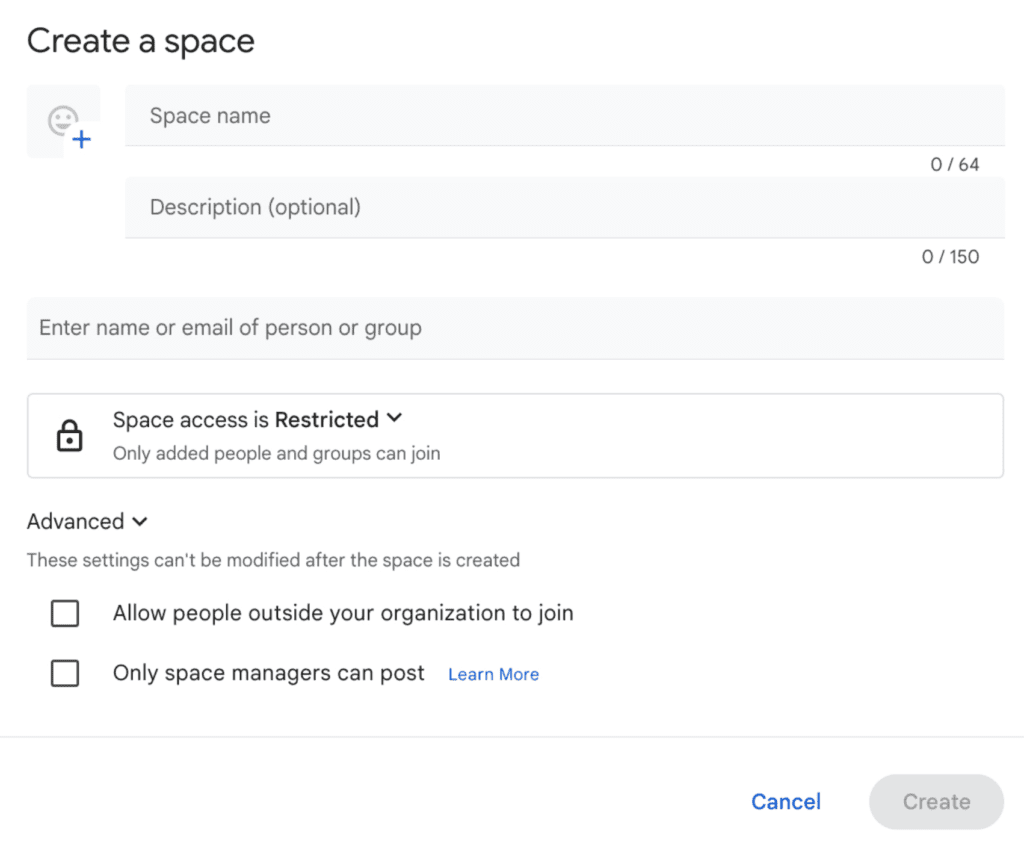 Meeting deadlines is essential in project management. Google Calendar helps you schedule tasks, set reminders, and share your calendar with your team, ensuring everyone knows what they need to do and when. Furthermore you can set up dedicated Project Calendars so that team members can easily keep track of the project milestones and deadlines, make and keep track of team meetings, view upcoming holidays and manage leave.
Meeting deadlines is essential in project management. Google Calendar helps you schedule tasks, set reminders, and share your calendar with your team, ensuring everyone knows what they need to do and when. Furthermore you can set up dedicated Project Calendars so that team members can easily keep track of the project milestones and deadlines, make and keep track of team meetings, view upcoming holidays and manage leave.
Centralise Your Project Documents
After setting up your Google Workspace account you can create designated project folders on your Google Drive. One of the first steps in successful project management is keeping all your project documents organised and easily accessible. Shared drives in Google Drive ensure all the relevant documents for the project are stored in one place and are accessible for all members of the team from anywhere and on any device with an internet connection.
You can set the permissions for the shared drive and also allow access to members outside of your organisation such as relevant vendors or clients. Would you like your team members to be editors, commentators or just viewers of documents? Likewise will members of your team be contributors, content managers or managers of the documents within the shared drive – you decide. Each level of permission allows members to either view, add, move or delete files. Helping you to stay on top of your project documents.
If it is important that particular topics are addressed at every meeting, why not create a meeting template that can be saved and accessed in your template gallery (File – New – Template Gallery). This way you ensure that pertinent points are always addressed in every meeting.
Monitor Your Project Progress
To track your project’s progress and gather data from your team, use Google Sheets to create interactive spreadsheets. With Google Sheets you can create a detailed project plan with columns for tasks, task owners, due dates, statuses, and comments. Enrich your sheets with smart chips for easy access to files, calendar dates, addresses and locations or finance.
Convert your project data into a visual timeline to view your project milestones and how they overlap, clash or complement concurrent tasks. This way you can easily see who is in charge of them and what the deadline dates are. To create a timeline, you simply highlight the information you would like to include, go to Insert and select Timeline. After selecting OK your timeline will be created and you can further customise it with colours and tweak the data as necessary.
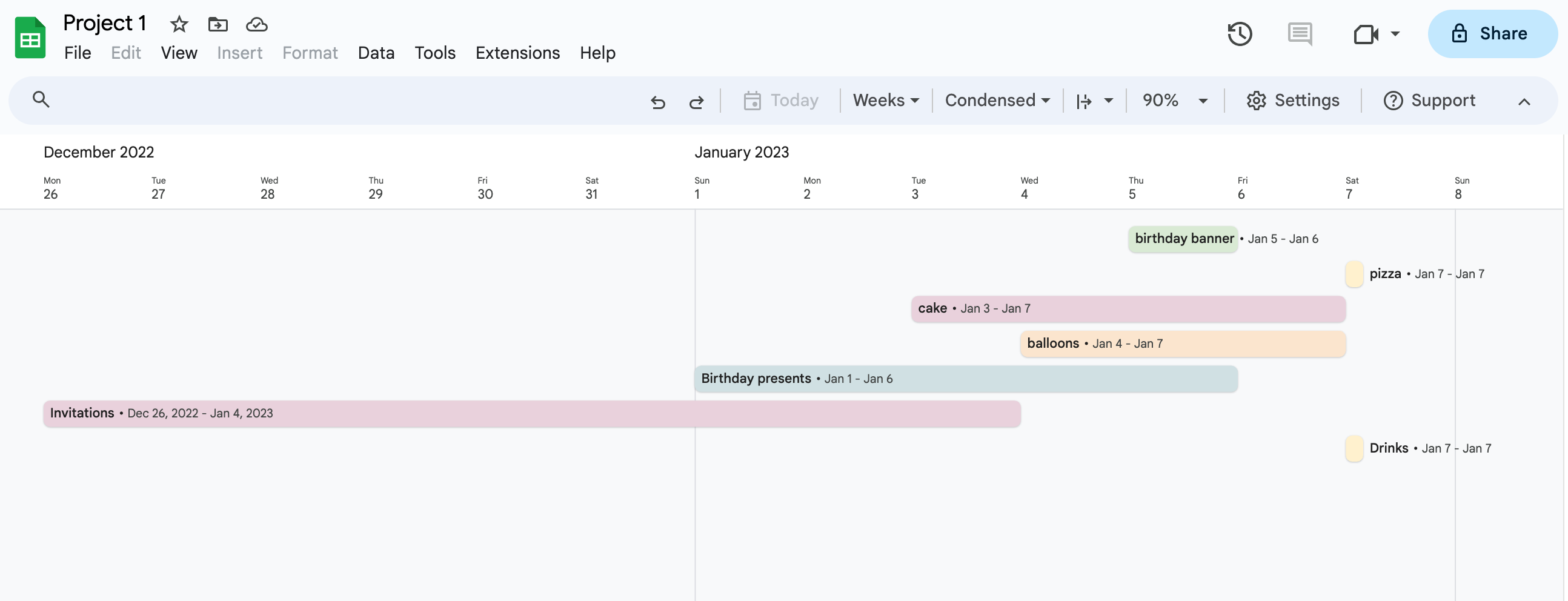
Google Forms can be used to collect feedback or conduct surveys, making it easier to assess your project’s performance and make necessary improvements. You can include images and videos in your forms to make them as dynamic as you’d like.
Manage a Project
When it’s time to meet with your team, Google Meet provides a seamless video conferencing experience with the options to record and transcribe meetings. Share screens, brainstorm on a whiteboard, chat, and collaborate in real-time, no matter where your team members are located.
Real time collaboration within Google Docs, Sheets, and Slides means multiple team members can simultaneously work on the same document at the same time. No more emailing different versions back and forth – now everyone’s on the same page. And if something goes wrong along the way, version history means you can restore earlier versions, and see who made edits and when they were made.
As your project kicks off and emails start streaming in, use labels to help you stay on top of your project’s communication. Labels (Google’s version of folders) allows you to sort incoming messages into different categories automatically. This way you can attend to urgent project messages first before continuing with other tasks. To create this rule, select the icon to the right of the search bar in Gmail and create your email filter. Then after filling in the various fields, apply your project label to the new filter. Now as those particular emails come into your inbox they will be categorised with the appropriate label.
Finally to end off the project you can craft compelling presentations in Google Slides to present your project reports, results and feedback including your Google Analytics data, form responses, interactive questions and more.
Missing something? If Google Workspace falls short of meeting all your project requirements, go to the Extensions dropdown menu in Google Slides, Docs, and Sheets to discover Google-approved add-ons that can fill the gaps.
–
As you can see, Google Workspace is a powerful tool for optimising your project management workflow. Chat with the team at Radical Cloud Solutions if you would like to learn more about how Google Workspace can help your team.
Additional articles if you would like to learn more about Google Workspace: Google Workspace Productivity Hacks, Why Google Workspace is a Game Changer for Big Businesses, Decoding Google Workspace: Answers to Common Client Queries



